Comparison Between Store-and-Forward Switching and Cut-Through Switching
As it’s known that layer 2 switches are usually responsible for transporting data on the data link layer (OSI Layer 2) and performing error checking on each transmitted and received frame. With the utilization of MAC Address, the frames or packets are to be forwarded by layer 2 switches. During this process, there are three common Ethernet switching modes: cut-through, fragment free and store-and-forward switching. In this article, the comparison between store-and-forward switching and cut-through switching will be explored.
Store-and-Forward Switching and Cut-Through Overview
A complete frame consists of several parts: a preamble, destination MAC address, source MAC address, users’ data and FCS. In different switching mode, different parts are recognized before forwarding.
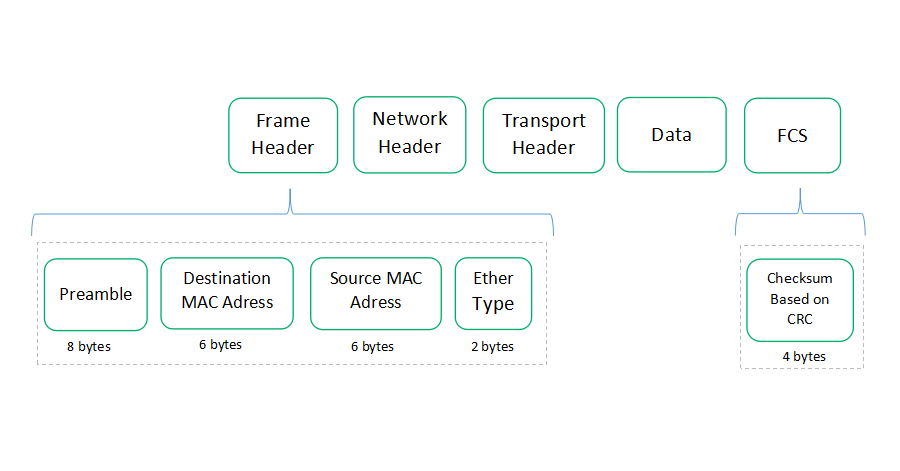
Store-and-Forward Switching
As its name shows, store-and-forward switching will wait until the entire frame has arrived before forwarding it. Then the LAN switch will store each complete frame into switch memory buffers and check errors before making a forwarding decision. CRC (cyclic redundancy check) which uses a mathematical formula based on the number of bits (1s) in the frame to check the received frame. If no errors are present, the frame will be forwarded to the destination address. Otherwise the corrupted frame will be discarded. This process ensures high level of error-free network traffic, because the destination network will not be affected by the corrupted frames.
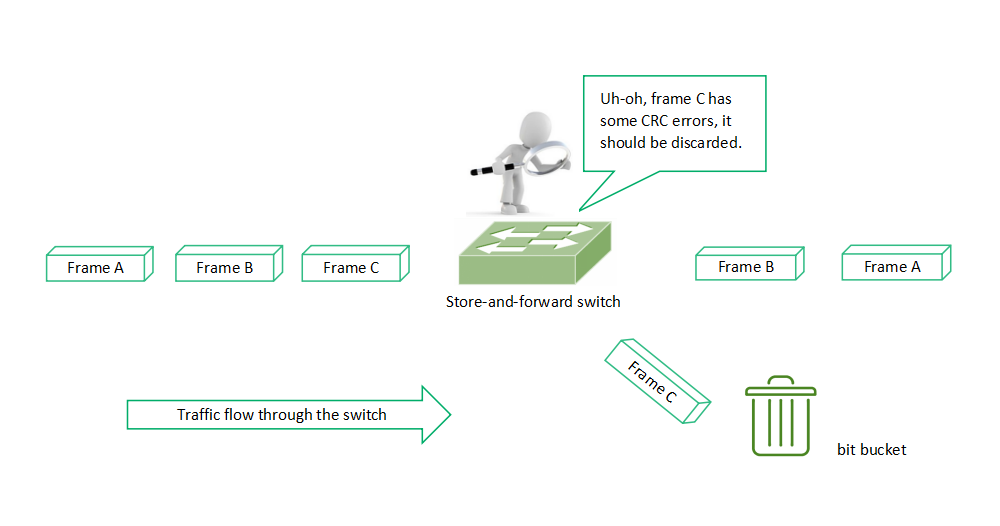
Cut-Through Switching
Compared with store-and-forward switching, cut-through switching is simpler. When switches receive the frame, it will look up its first 6 bytes of the frame that following the preamble. Then the LAN switch will check the destination MAC address in its switching table, and determine the outgoing interface port, and forwards the frame to its destination. No CRC error-checking in cut-through switching process. Therefore, frames with and without errors will be forwarded to the receiving switches. And error-check process needs to be carried out by the receiving device to ensure error-free transmission. To improve this situation, fragment free switching is applied to compensate for the drawbacks of cut-through switching, which will discard frames that smaller than 64 bytes in length and reduce late collisions in data transmission.
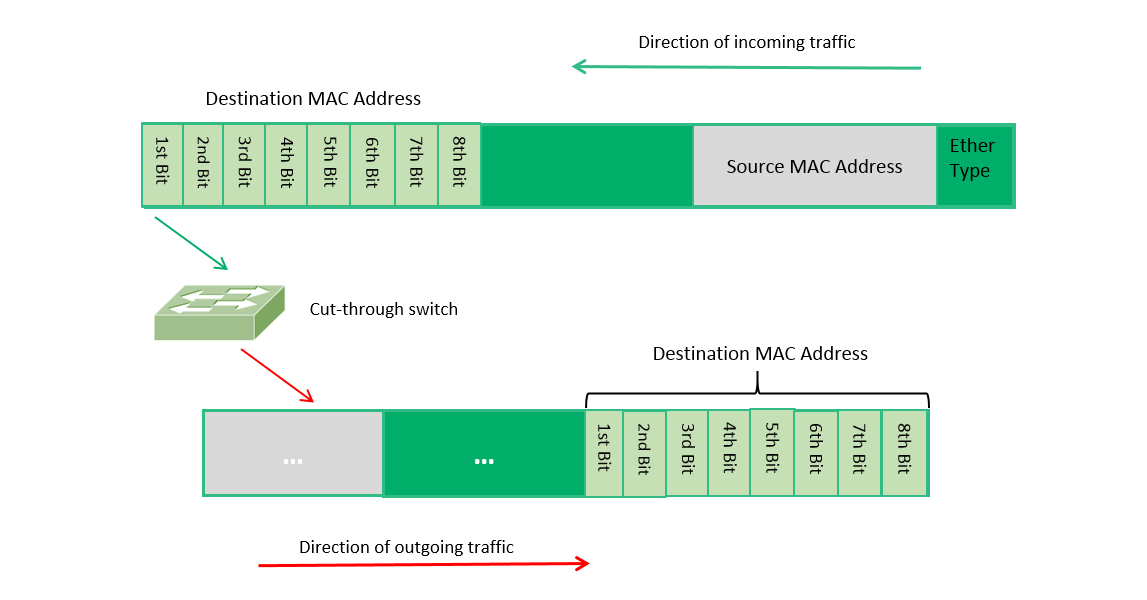
Store-and-Forward Switching vs Cut-Through Switching
No matter store-and forward switching or cut-through switching that layer 2 switches use, forwarding decision is based on the destination MAC address inside data packets or frames. Then what’s the difference between store-and-forward and cut-through switching? Here is a simple comparison.
| Store-and-Forward Switching | Cut-Through Switching |
|---|---|
|
Support error checking. Through CRC checking, Ethernet frames will be dropped if it’s smaller than 64 bytes in length (a runt) or larger than 1518 bytes in length (a giant).
Error-free forwarding. Bad frames will be discarded before forwarding.
Support automatic buffering. The entire frames will be stored.
Waiting time (switch latency) is a little long. It takes time to store the entire frame in the switch.
High level of error-free data transmission.
|
Invalid frames exist. Ethernet frames with or without errors will be forwarded to destination port if its first 6 bytes is recognized.
Bad frames will be forward too, which will cause amounts of error frames.
Wait time (switch latency) is very low. Because the switch will not store the entire frames or packets.
|
From the comparison, we can draw a conclusion that the main advantage of store-and-forward switching is its high quality traffic transmission. While the advantage of cut-through switching is low latency. In most enterprise networks, switch latency difference between store-and forward and cut-through switching is negligible, for it is measured in tens of milliseconds. However, in some applications, network latency is a critical consideration, often more critical in financial services applications such as high frequency trading than overall network throughput. That’s why Cisco switches bring back cut-through Ethernet switching. Therefore, when buy an Ethernet switch, except for considering performance, port density and cost, Ethernet switching mode also should be taken into consideration.
How to Configure Ethernet Switching Mode?
Many layer 2 switches in today’s market use store-and-forward switching mode by default to ensure a high quality data traffic transmission. However, store-and-forward switching and forward switching is not suitable for all applications, especially for low-latency environments like HPC (high performance computing). Users can configure all the interfaces to use cut-through mode instead. Take FS.com S5800-48F4S 1GbE access SFP switch for example. Store-and-forward switching is enabled by default for the 1GbE switch. To enable cut-through switching mode, here are the procedures.
| Command or Action | Purpose | |
|---|---|---|
| Step 1 | S5800-48F4S# configure terminal | Enters global configuration mode. |
| Step 2 | S5800-48F4S(config)# cut_through_forwarding enable (10G-40G-100G | 1G-10G-100G | 1G-10G-40G) | Enables cut-through switching mode.By default, 10G-40G-100G mode is enabled. 1G-10G-100G and 1G-10G-40G mode also can be set. |
| Step 3 | S5800-48F4S# write | Saves the change persistently. |
If users want to re-enable store-and-forward switching mode, it is also feasible for FS.com S5800-48F4S 1GbE switch. Just to change the command “cut_through_forwarding enable (10G-40G-100G|1G-10G-100G|1G-10G-40G)” to “no cut_through_forwarding enable (10G-40G-100G|1G-10G-100G|1G-10G-40G)”, and the mode will enable again.
Summary
Comparison between store-and-forward switching and cut-through switching and the configuration example are explained in this article. These two modes are two important switching modes in layer 2 switches. Each has its own advantages and disadvantages in data traffic transmission. In a multitude of data center applications, choosing the type of Ethernet switches is on the basis of various factors like performance and function, not just the low-latency characteristics.
Related Article: Managed vs Unmanaged Switch: Which One Can Satisfy Your Real Need?
Related Article: How to Choose PoE Switches for IP Camera Systems?
You might be interested in
Email Address

-
PoE vs PoE+ vs PoE++ Switch: How to Choose?
Mar 16, 2023














