Safeguarding Your Business: The Power of Backup Servers
In the unpredictable world of business, disasters can strike at any moment, putting critical data at risk. Protecting this essential information is not just a priority; it's a strategic necessity. This article delves into the crucial role of backup servers, offering a powerful solution for safeguarding and recovering valuable data.
What Is a Backup Server?
A backup server plays a pivotal role in safeguarding critical data, applications, and databases by creating backups on either internal or remote servers. When data loss, corruption, or disasters strike, the backup server utilizes cutting-edge software and hardware technologies to recover the necessary backup data. Positioned as a central component in enterprise IT infrastructure, these servers can be localized or cloud-based, hosted by cloud service providers. Let's explore the functions, advantages, and the crucial role backup servers play in ensuring data resilience and recovery.
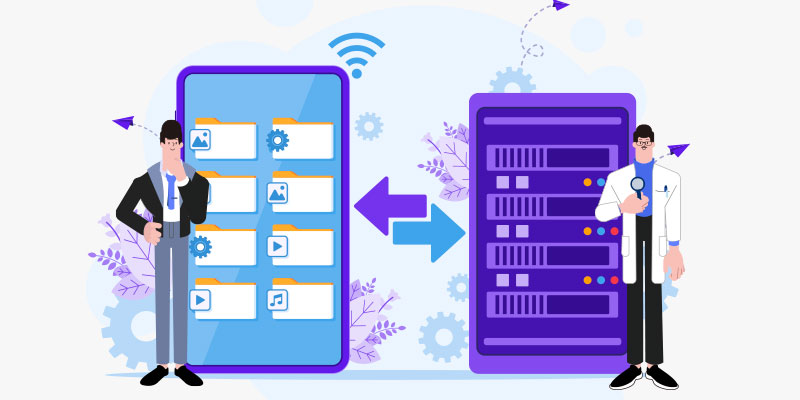
Why Enterprises Need Backup Servers
Backup servers emerge as a pivotal solution, ensuring data security, facilitating disaster recovery, ensuring compliance, and minimizing errors. Let's delve into why enterprises consider backup servers indispensable in their data protection arsenal.
Data Security: It automatically backs up crucial business data like customer information, ensuring secure storage and preventing data loss.
Disaster Recovery: In the face of unexpected events, the backup server retains multiple data versions, enabling quick recovery and reducing business interruption risks.
Compliance: It helps enterprises adhere to data security regulations, ensuring legal data processing and storage.
Error Reduction: Automated backups minimize reliance on manual processes, reducing the risk of human errors and easing the management burden on IT teams.
Features of the Backup Server
Backup servers play a pivotal role in ensuring data security and recoverability, offering a range of essential features:
Automated Backups
Backup servers excel in delivering automatic data backup services, substantially elevating the quality of backups and fortifying disaster recovery capabilities. By automating the backup process, these servers effectively minimize human errors impacting data integrity, simultaneously lightening the administrative load on enterprise IT teams. This operational efficiency in data storage and recovery positions backup servers as indispensable assets for businesses.
Data Encryption
The backup server can encrypt the backed-up data, enhancing data security and ensuring that data remains inaccessible to unauthorized users during recovery.
File Versioning
Backup servers contribute to robust data management by performing periodic backups, creating distinct copies of data over time. This approach ensures that each backup is stored separately, allowing enterprises to access and restore specific versions in the event of unexpected data loss. This capability enables file versioning, offering corporate IT teams heightened flexibility in managing and restoring data as needed.
How to Back Up a Server
Local Backup: Copy data to a storage device located in the same physical location as the server, such as an external hard drive. This method allows for quick access to data but may not protect against physical disasters.
Cloud Backup: Use a cloud storage service (e.g., Amazon S3, Google Cloud Storage) to store server backups remotely. This provides protection against local disasters and allows for scalable storage options.
Hybrid Backup: Combine local and cloud backups for a comprehensive solution, balancing the advantages of quick local recovery and remote data protection.
Conclusion
In conclusion, the backup server ensures the security and accessibility of critical data, addressing potential challenges such as disasters, hardware failures, or human errors. By adopting a carefully designed server backup plan, businesses can effectively reduce downtime, protect data assets, and comply with relevant industry regulations.
You might be interested in
Email Address

-
PoE vs PoE+ vs PoE++ Switch: How to Choose?
Mar 16, 2023















