Five Things to Consider When Deploying Outdoor Access Points
5 Things to Consider Before Deploying an Outdoor WiFi Network
Unified management platform
A unified management platform platform that can handle both outdoors and indoors. Allow customers to manage multiple APs on a controllable management platform, which includes cloud troubleshooting and network visualization features. In case of any issues, customers can view network alarms and remotely analyze and troubleshoot problems without the need for IT personnel to visit the dorms to investigate and optimize the network. Additionally, it can centralize the management of FS wireless equipment, effectively supporting real-time warning and fault location. Managing APs, ACs, switches, and gateways through the cloud platform can greatly help customers reduce the pressure of network management, achieve integrated intelligent operation and maintenance, and reduce labor costs, ultimately improving operation and maintenance efficiency.
RF Map or Plan Tool
A built-in RF map or planning tool provides a real-time view of the RF network. A built-in RF map or plan will provide a visual interface to view access point coverage and performance in real time. This is an invaluable component because RF is invisible to the naked eye.
You could walk around for hours and take measurements with your netbook, smartphone, tablet or laptop but that is too time consuming. A good tool comes integrated with the solution and offers the ability to load floor plans, campus maps or Google Earth maps into to the tool and overlays the access point locations and heat signatures on top of these.
Estimate bandwidth needs for outdoor WiFi
When building your infrastructure, it is critical to consider and fully calculate the bandwidth requirements of your WiFi network. Network bandwidth plays an important role in designing and maintaining a functional wireless network. Because the more bandwidth your data connection has, the more data you can send and receive at one time. However, each deployment location has certain types of bandwidth limitations. This means that there is limited space for data to flow. Some devices require more bandwidth than others. More bandwidth is a must if you want to maintain decent speeds on each device. Before you start deploying your WiFi network, you must estimate how many devices will be connected to your WiFi network at the same time. The more bandwidth you provide, the faster your device will run.
Maximize WiFi Performance
To maximize WiFi performance, directional antennas are considered a better choice because they send signals in one specific direction. You can improve your network connectivity by pointing your antenna in the direction where the signal lacks. You can also use additional antennas to maximize your WiFi network’s performance and increase the access point’s power. You can use them to make your WiFi signal stronger in a specific area, such as a garden, yard, outdoor swimming pool, outdoor cafe, outdoor barns and shed.
Select the best outdoor access points for outdoor WiFi
Currently, FS provides two types of outdoor access points for outdoor WiFi to adapt to almost all scenarios and maintain network reliability.
| Model | AP-T565 | AP-T567 |
|---|---|---|
| Wireless Standard | 802.11a/b/g/n/ac/ax | 802.11a/b/g/n/ac/ax |
| Frequency | Dual Radios | Dual Radios |
| Max Throughput | 2400 Mbps | 2400 Mbps |
| Max Client Devices | 1024 | 1024 |
| Concurrent Client Devices | 64 | 64 |
| Network Interface | 1x 10/100/1000M RJ45 | 1x 10/100/1000M RJ45 |
| Power-over-Ethernet | 802.3af | 802.3af |
| Management | Airware Cloud, WLAN Controller, Gateway | Airware Cloud, WLAN Controller, Gateway |
| IP Rating | IP68 | IP68 |
| Recommended For | Stadiums, parking lots | Stadiums, parking lots |
| Mounting | Ceiling/Pole Mounting | Wall/Pole Mounting |
| Dimensions | 9.88"x6.61"x2.52" (251×168×64mm) | 9.88"x6.61"x2.52" (251×168×64mm) |
How to Choose Locations to Install Outdoor Access Points
As with any wireless deployment, proper placement of access points is critical to the success of the network, especially for outdoor or harsh environments. If you plan to deploy outdoors, make sure the equipment is outdoor rated and meets your needs.
-
Keep the access points (APs) out of reach to prevent people from tampering or defacing them.
-
Install your outdoor APs high for the best signal strength reception and performance for your wireless network. Make sure the transmission path is not blocked by any obstacles.
-
Install your APs in a central place, where WiFi will be used most, and keep them away from corners, walls, or other physical obstructions. Whenever possible, you should keep the APs as far away from devices that emit electromagnetic signals.
-
Ensure that the AP is securely mounted to prevent it from being dislodged by wind or other weather elements.
-
It is recommended to ground the AP during lightning storms. To do so, use an inline Ethernet surge suppressor between the AP and your wired network.
Also, you should test signal strength before finalizing placement. You can set them up locally in the lab or use FS Airware site survey planner to configure and pre-test the APs before returning to the field to install them. Signal strength will be shown precisely in dBm to help you pick up the ideal installation site. Anything between -67 and -30 dBm will be enough, but once it goes lower than -70 dBm, the signal strength will degrade, and then you’ll know you need to move your AP to a place where it can operate an efficient network. By doing so, you can determine the actual efficiency of your access points, and even better, you won’t have to waste time with ineffective placement or drilling unnecessary holes.
Get FS Outdoor Access Points for Your Business
Learn how FS outdoor access points can better support long-distance connectivity for modern devices in extreme weather or the harshest environments.
IP68 Rated Enclosure for Outdoor Environment
The FS outdoor access point features IP68 rated weatherproof & dustproof housing and -40–60°C (-40 to 149°F) operating temperature range to protect outdoor access points from harsh outdoor conditions.
Long Outdoor WiFi Range
Dedicated professional omni-directional antenna or directional antennas, ensure superior WiFi performance and long-range coverage over 2.4GHz and 5GHz wireless bands.
PoE Support for Easy Outdoor WiFi Setup
FS outdoor access points support standard 802.3af PoE and DC 48V/0.35A for flexible deployment, and can be simultaneously provided power and data via a single Ethernet cable by PoE switches or PoE adapters.
Flexible Installation
FS outdoor wireless access points can be easily installed on a wall,ceiling or a pole with the provided mounting kits.
Cloud Centralized Management—Anytime, Anywhere
100% centralized cloud management of the whole outdoor WiFi system from different sites, all controlled from a single interface—anytime, anywhere, reducing network infrastructure and network management costs. The centralized cloud dashboard helps identify faults quickly and efficiently with quick resolution in 30 minutes.
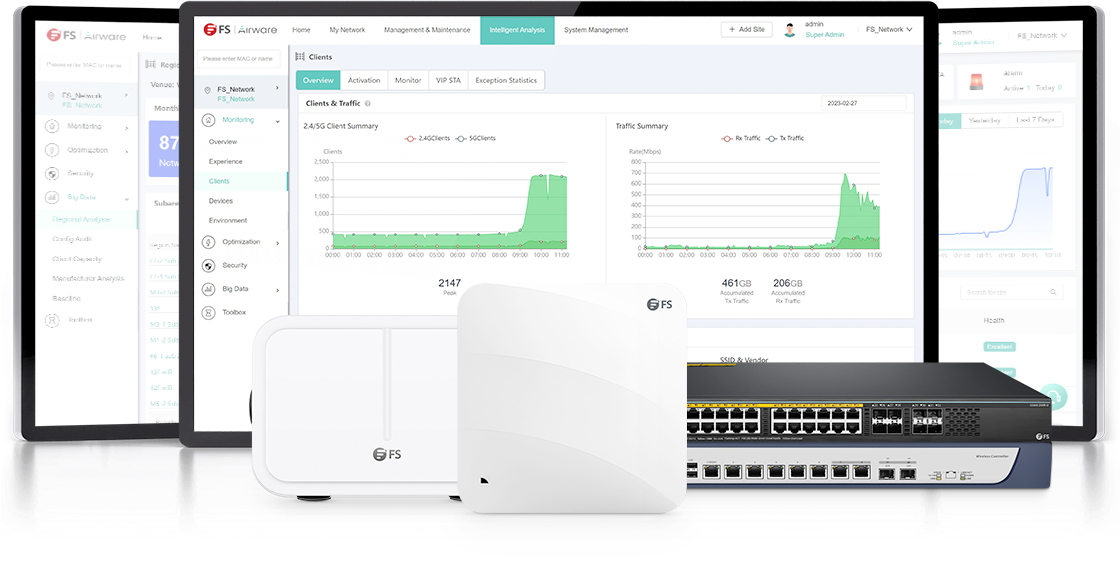
Easy Management with the FS App
FS app provides the easiest way to access and manage FS outdoor access points with your phone. Use FS free app to view distribution and strength of the AP signal, professional tests such as scene, roaming, test WiFi and share reports anytime, anywhere.

You might be interested in
Email Address

-
PoE vs PoE+ vs PoE++ Switch: How to Choose?
Mar 16, 2023














