Key Server Components You Should Know
Network servers are at the core of IT infrastructure of all businesses. Simply put, a server is a more powerful computer than your average desktop. It is engineered to deliver information and provide services to other computers that are linked to it by a network.
Because of the indispensable part network servers play in sharing data and resources, it's crucial for businesses to opt for an ideal server solution. Choosing the right server starts with understanding what a network server is made of. This article elaborates on the key components of a server and how to choose the right server for your business.
"Also Check- Network Servers
Key Server Components
Whether you use rack, blade or tower servers for your businesses, the central server components stay the same. They typically include the following parts.
Motherboard
The server motherboard, more than any other component, is the heart of a server. It is basically an electronic circuit board to which all the other components of a server are attached.
A motherboard accommodates the central processing unit (CPU), RAM, heat sink/fan assembly, BIOS chip, chip set, and the embedded wires that interconnect the motherboard components, etc. Sockets, internal and external connectors, and I/O ports for an array of devices such as keyboards, mice, and printers are also placed on a server motherboard.

Processor/CPU
If the motherboard is a server’s heart, the server processor, also known as a CPU, is its brain. Though the CPU isn't the only component that affects overall system performance, it is the one that first comes to people's minds when they are considering what type of network server to buy.
CPUs support loads of commands, process software instructions and data, and produce a desired logical or mathematical result. They come in two basic styles: slot or socket. You can choose from several types of CPUs with different slots or sockets, but you have to make sure that your server motherboard supports the specific slot or socket style used by the CPU. Some server motherboards have two or more slots or sockets to hold two or more CPUs.

Random Access Memory (RAM)
Random Access Memory (RAM) refers to the main type of memory in a network server. It is like our brain’s short-term memory. RAM holds the software instructions and data needed by the server processor, as well as any output from the processor, such as data to be moved to a storage device. As such, RAM works closely with the server processor and must match the speed and performance of it.
Because RAM is intended for high-performance temporary storage, it will lose the contents and data in storage when power is removed from the server. So a server certainly needs permanent storage for applications and data when the system is turned off or restarted.

Hard Disk Drive
A hard disk drive is a non-volatile data storage device that maintains stored data when the system is turned off. In a sense, a hard drive is the permanent memory of a network server. Developed at IBM in 1953, it has evolved over time from the size of a refrigerator to the standard 2.5-inch and 3.5-inch form factors.
Hard disk drives use a standardized interface such as SATA, SAS or iSCSI to communicate with the server motherboard. Data center servers also use solid-state drives (SSDs), suitable for low latency and high I/O for data-intensive use cases.

RAID
A Redundant Array of Independent Disks (RAID) improves performance by increasing the number of hard drives used for saving and accessing data. It can combine multiple physical disk drives into one or more logical units for the purposes of data redundancy, performance improvement, or both.
Based on the required level of redundancy and performance, data is distributed across the drives in one of several ways, referred to as RAID levels. The different data distribution layouts are named by the word "RAID" followed by a number, for example RAID 0 or RAID 1. Each RAID level provides a different combination of reliability, availability, performance, and capacity. RAID levels greater than RAID 0 provide protection against unrecoverable sector read errors, as well as against failures of whole physical drives.
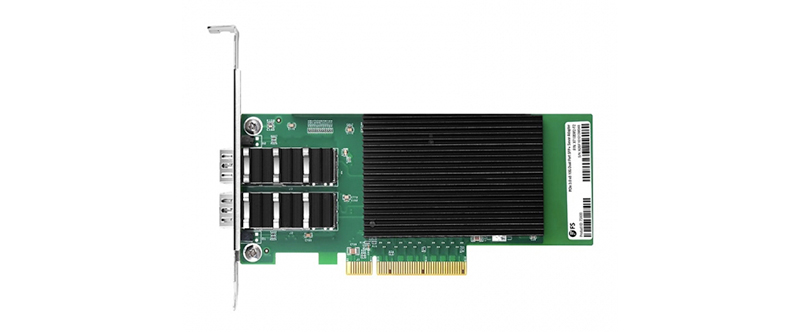
Remote Access Card
The remote access card is a hardware device installed on the network server, which provides Ethernet interface so that it can be connected to LAN. It is designed for secure local and remote server management and helps IT administrators deploy, update and monitor servers anywhere and anytime.
Some network servers come with built-in remote access cards, which can be used to turn on and turn off the server. However, the process of switching on and off cannot be seen. Therefore, many people are likely to opt for discrete remote access cards with which you can quickly check the server failure and restore the system.

Power Supply
No network servers can work without power. Power supplies produce power which is then distributed to the server motherboard, storage devices and other components in the server through an array of cables.
To improve the system reliability in a network server, high-quality and over-rated power supplies are often chosen as they are capable of providing more power than the server actually needs. At the same time, it would be better if a server is equipped with redundant power supplies where a backup power supply can take over if the main power supply fails.

GPU
A Graphics Processing Unit (GPU) is a specialized form of processor chip that holds one or more graphics processing cores capable of sharing computational tasks processed by graphics software.
GPUs usually come in two major forms, namely integrated GPUs and discrete GPUs. The former is built into the motherboard and cannot be upgraded or replaced. The latter is mounted on a graphics card that slips into a server's expansion slot on the server motherboard, which means it is replaceable and can be upgraded as newer graphics cards are developed.
Some server users won’t consider putting GPUs in their server setup, but those dealing with machine learning, AI, and big data may want to see network servers offered with GPUs.

How to Choose the Right Server for Your Business
Now that you know the key components of a network server, let's move on to see how to choose the right server for your business. Here we've summed up some important aspects you should consider when selecting a dedicated server.
-
Define the unique performance requirements for your servers. How many users do you expect to have?
-
Anticipate your bandwidth usage, which is related to data traffic. If your business sees high traffic, go for more bandwidth.
-
Know your data storage requirements. You can pick from several hard drive options and consider what RAID level you need.
-
Consider your application scalability. Is it easy to scale your application with the server you have?
Though figuring out the above points may not be enough, it will help you determine the type of network servers you need and the kind of hardware to use.
"Also Check- FS RS3110 Server
You might be interested in
Email Address

-
PoE vs PoE+ vs PoE++ Switch: How to Choose?
May 30, 2024














