Server RAID Completed Guide
Storage capacity is one of the most important factors related to server performance. RAID (Redundant Array of Independent Disks) is essential for servers to provide greater data protection and storage performance. As storage needs increase, you may need RAID configuration to benefit your business. This article will explore the features and limitations of different types of RAID to help you adopt the right storage approach.
What is RAID?
RAID is a data storage virtualization technology that integrates several separate drives for better storage performance and higher reliability. Server RAID can improve data throughput by increasing the number of drives used to hold and access data. The combination of multiple drives provides data redundancy, which can improve the fault tolerance of the operating system.
Types of RAID
The main goal of server RAID is to provide performance, reliability, availability, and capacity. Different RAID levels represent different configurations and behave differently with respect to these key goals.
RAID 0
RAID 0 uses disk striping to improve server performance, with no disk mirroring or parity. RAID 0 enables the data reading and writing to be handled by multiple disks, improving disk input and output performance.
Using RAID 0, the read and write operations are performed concurrently, providing great performance. And the storage capacity for RAID 0 equals the sum of all drives' capacities, allowing for full capacity utilization. But the limitation of RAID 0 is also obvious, because it does not offer data redundancy or fault tolerance. A single drive failure will affect the entire array and may cause data loss and corruption. Therefore, it is only suitable for non-critical storage, such as temporary files back-ups.

RAID 1
RAID 1 uses disk mirroring that is to replicate or mirror data to two or more disks, which provides the highest redundancy. Any read request can be serviced by any drive. Thus, if a drive fails, the mirror drive can recover data and operate continuously. RAID 1 also increases read performance. But the disks write the same data twice, taking up more usable capacity on the drive. RAID 1 is suitable for small databases or other applications that require small capacities but need full data redundancy.
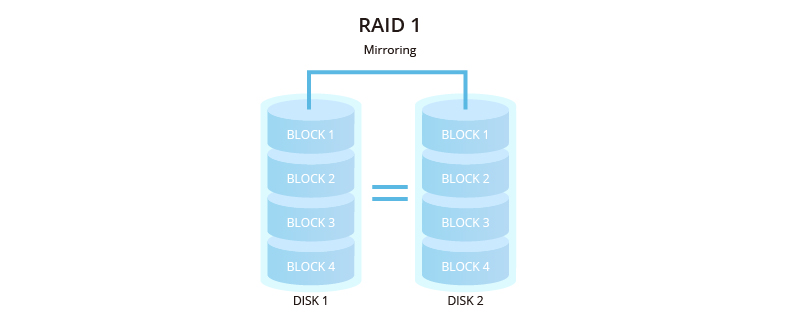
RAID 5
RAID 5 uses block-level striping with distributed parity. Using RAID 5, parity information is distributed among the drives. If a drive failure occurs, parity data can be used to regenerate user data. Therefore, it is a great solution for fault tolerance. But the computation required for large amounts of data reading can affect server performance and cause latency. And if one of the drives fails, it will take a long time to replace and restore data.
Overall then, RAID 5 is the most common and most secure RAID level due to its high performance and a large amount of available storage.

RAID 6
RAID 6 is similar to RAID 5 but uses striping with double parity. In the event of one drive failure, the controller can use one set of parity data to reconstruct data. If another drive fails before the array is recovered, combining the remaining data and two sets of parity can reconstruct the contents of the two missing drives. As a result, RAID 6 can protect against dual-disk failures, making it more practical.
Compared to RAID 5, RAID 6 provides higher redundancy and read performance. But for intensive write operations, it may suffer the same performance decrease due to dual parity calculations.

RAID 10
RAID 10 is a combination of RAID 1 and RAID 0, which stripes data across disks to speed up data transfer, and mirrors all data for complete redundancy. RAID 10 requires two or more mirror sets to work together. Multiple RAID 1 sets form a single array, as shown below.
RAID 10 eliminates the delay caused by parity. This hybrid configuration allows for the fastest rebuilds in the event of a failure. But it's the most expensive of the RAID levels.
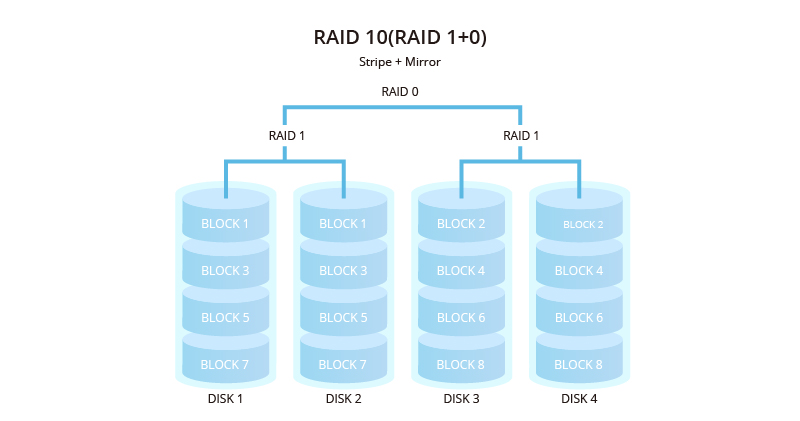
Other Server RAID levels are variants of the main RAID configuration mentioned above and are used for specific situations.
RAID 2 uses bit-level striping with dedicated Hamming-code parity. It's no longer deployed in any commercially available system because of the typically high implementation costs and poor performance on certain disk I/O operations.
RAID 3 consists of byte-level striping with dedicated parity. Parity is calculated by the corresponding bytes and stored on a dedicated parity drive. It is also not commonly used in practice.

RAID 4 uses block-level striping across multiple disks and dedicated parity. Using RAID 4, all parity information is written to a single disk, making RAID 4 write performance slower. RAID 5 solves this problem, so it is more widely used than RAID 4.
Pros, Cons, and Usage of RAID Levels
There are significant differences between the different RAID types. Users need to know the advantages, disadvantages, and ideal uses of each RAID to choose the best RAID configuration for them. The following table will answer for you.
| Level | Advantages | Disadvantages | Ideal Usage |
|---|---|---|---|
| RAID 0 | Easy to implement | No fault tolerance or redundancy | Non-critical data storage that requires high-speed read operation |
| Complete utilization of storage capacity | |||
| Increased performance (write and read) | |||
| RAID 1 | Fault tolerance and easy data recovery | Lower usable capacity | Mission-critical data storage |
| Increased read performance | |||
| RAID 5 | Fault tolerance | Longer rebuild time | File storage and application servers |
| High performance and capacity | Lower performance with servers performing massive write operations | ||
| RAID 6 | High fault and drive-failure tolerance | Slow write data transactions | Applications with high read request rates, but lower write requests |
| Fast read operations | Longer rebuild time | ||
| RAID 10 | Very high performance | More expensive | Servers that require high performance and high data security |
| Fault tolerance | Limited scalability |
You might be interested in
Email Address

-
PoE vs PoE+ vs PoE++ Switch: How to Choose?
Mar 16, 2023















