Troubleshooting Guide: The 4 Common Network Switch Failures and Solutions
A well-functioning network relies on the smooth operation of network switches. However, failures can occur, causing disruptions and impacting overall connectivity. In this troubleshooting guide, we will focus on troubleshooting port connection failures, physical circuit issues, VLAN problems, as well as equipment compatibility challenges. By understanding and resolving these issues, you can maintain a resilient network infrastructure.
Troubleshooting Port Connections Failure
Port failure of switches is one of the relatively common problems in network environments. When encountering switch port connectivity issues, you can follow the following steps to troubleshoot:
-
Check physical connections: Ensure the network cables or fiber connectors connected to the switch ports are securely plugged in without any looseness or damage. Try reseating the connectors to ensure a proper connection.
-
Inspect LED indicators: Observe the LED status on the switch ports. Typically, the Link/Activity LED should be lit, indicating activity is occurring. If the LED remains off, it may indicate a physical connection problem.
-
Verify link status: Check the port status on the switch management interface or using the command-line interface (CLI) to confirm if the port's link status is normal. Ensure the port is not disabled or misconfigured.
-
Review VLAN configuration: If the switch utilizes virtual LANs (VLANs), ensure the port is correctly configured to the appropriate VLAN. Check the VLAN configuration on the switch and the port's membership to ensure proper traffic forwarding.
-
Restart the switch: Try rebooting the switch as a temporary measure to resolve any transient connection issues. Ensure to save or back up any important switch configurations before the restart.
-
Use replacement equipment: If possible, try using different network cables or fiber connectors, or connect the problematic port to a different switch port. This helps eliminate potential device failures or physical connection issues.
-
Verify network device settings: Ensure the devices (for example, computers and servers) connected to the switch ports have the correct network configurations, including IP addresses, subnet masks, and default gateways.
-
Review network configurations: Check the switch configurations to ensure there are no misconfigurations or conflicting settings. Review switch logs for additional information regarding port connectivity issues.
If the above steps do not resolve the problem, further network troubleshooting may be required, such as examining routing settings between network devices or using network diagnostic tools for packet capture and analysis. In complex network environments, seeking assistance from a professional network engineer may be necessary to resolve connectivity issues.
Generally, some vendors offer online or phone technical support. Taking FS.com as an example, they provide 5x24 phone technical support. As a professional solution provider, FS also offers various high-performance switches, such as the S3900-48T4S. This switch is specifically designed for SMBs, enterprises, midmarket organizations, and branch office networks, aiming to deliver a lower total cost of ownership.
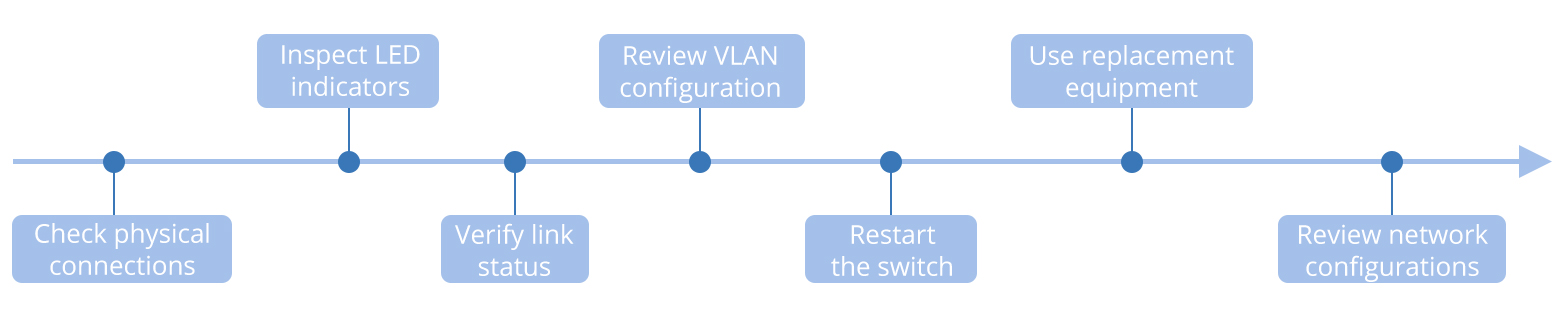
Troubleshooting Physical Circuit Failure
Switch physical circuit failures can cause port connectivity issues, slow data transfer speeds, data loss, network instability, and other problems. You can follow these troubleshooting steps to fix switch physical circuit failures:
-
Check power connection: Ensure the switch's power cable is correctly plugged in, and the power switch on the switch is turned on. If there are no power indicator lights illuminated on the switch, it may indicate a power supply issue.
-
Inspect the power adapter: If the switch uses an external power adapter, make sure the adapter plug is properly connected to the switch and the adapter itself is functioning correctly. Try testing with another known working adapter.
-
Verify the power outlet: Ensure the power outlet connected to the switch is functioning properly. Try plugging the switch into a different outlet or use another device to test if the outlet is providing power.
-
Check power cable and connectors: Inspect the switch's power cable for any damage or wear and ensure the plug is securely connected to the outlet. Try testing with a different power cable.
-
Check network cables: Inspect the network cables or fiber connectors connected to the switch for any damage, disconnections, or looseness. Re-seat the network cables or fiber connectors and ensure a secure connection.
You can restart the switch or use other replacement equipment to eliminate potential device failures as well. It is also recommended to seek technical support.
Troubleshooting VLAN Failure
Here we discuss the following three common VLAN failures:
Access Port Issues on Switches
In inter-VLAN routing, issues can arise when a port configured as an access port is not associated with a specific VLAN. To address this, start by confirming that the port is indeed configured as an access port and is enabled. Proceed to assign the appropriate VLAN to the access port and ensure that the host is correctly configured within the corresponding subnet.
Trunk Port Issues on Switches
Inter-VLAN routing often encounters issues due to misconfigured switch ports. This occurs when a connected router port is not properly assigned to the appropriate VLAN. To resolve this, begin by confirming the correct configuration of trunks using the "show interfaces trunk" command. Next, verify that the port is configured as a trunk port and is enabled by utilizing the "show running-config" command.
VLAN Absence
Each VLAN is associated with a designated port for network participation. However, there are cases where a switch port becomes inactive due to the deletion of its assigned VLAN. To address this issue, you can utilize the "show VLAN" command to examine the list of existing LANs and verify if any have been removed. If a VLAN is found to be absent, you will need to recreate and reassign it to the corresponding port.
Troubleshooting Equipment Compatibility Failure
Network equipment interconnection commonly leads to compatibility issues. They can be roughly categorized as follows:
-
Interactions between devices that employ different protocols to achieve the same communication function can lead to failures. To address this issue, it is recommended to utilize a globally accepted standard such as the Internet Engineering Task Force (IETF) standards organization. Standardized protocols ensure seamless communication between devices and help prevent protocol-related failures.
-
Negotiations between devices using the same protocol specification but different implementation methods can result in failures. To overcome this, you should ensure a standardized interface and accurate configuration of protocol parameters for successful negotiations.
-
Negotiations between devices using the same protocol specification and implementation method may fail due to default parameter mismatches. It's recommended to prepare the configuration protocol interface parameters accordingly.
Summary
In this troubleshooting guide, we have discussed the four common network switch failures that can disrupt network performance: port connection failures, physical circuit issues, VLAN problems, and equipment compatibility problems. However, when faced with intricate network problems, it's advisable to consult with technical support.
You may be interested in:
You might be interested in
Email Address

-
PoE vs PoE+ vs PoE++ Switch: How to Choose?
Mar 16, 2023














