Understanding Network Latency in Ethernet Switches
In today’s network age, network latency is not a new term for most people. We often hear about network latency but what is network latency exactly? What causes it? How to minimize network latency? This post will explore the factors that cause network latency and explain how to solve network latency in Ethernet switches.
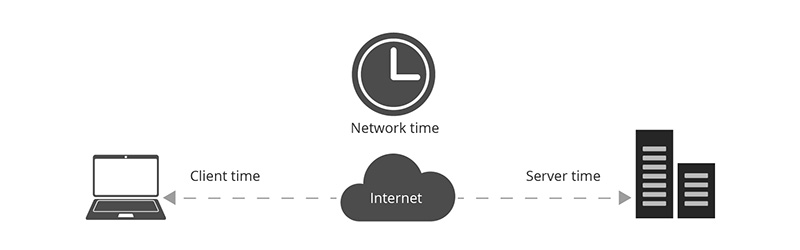
Figure 1: Network Latency
What Is Network Latency in Ethernet Switches?
Generally, latency is a measure of delay. Network latency is any kind of delay it takes for data or a request to go from the source to the destination over a network. Latency is one of the elements that contribute to network speed. Obviously, network latency is often expected to be as close to zero, which can hardly be realized.
Network switches are critical elements of network infrastructure, the latency of which is the one section of the overall network latency. Sometimes when the data packet passes through a device, there is a delay while your switches or routers decided where to send it next. Though the individual pause seems to be brief, they can add up. Therefore, high bandwidth, low latency switches have now become the trends of network deployments for higher performance.
What Causes Network Latency?
There may be many reasons resulting in network latency. The possible contributors to it include the following factors:
-
The time it takes for a packet to physically travel from its source to a destination.
-
Error from router or switch since each gateway needs to spend time checking and changing the packet headers, therefore it takes much time for an Ethernet packet to traverse an Ethernet switch.
-
Anti-virus and similar security process, which needs time to finish message recombination and dismantling before sending.
-
Storage delays when packets suffer from storage or disk access delays at intermediate devices like switches and bridges.
-
Software bugs from the user’s side.
-
The problem is from the transmission medium itself, which takes some time to transmit one packet from a source to a destination from fiber optics to coaxial cables.
-
Delays occur even when packets travel from one node to another at the speed of light.
How to Measure Network Latency in Ethernet Switches?
As we can see from the last chapter, switch latency is one of the key components that contribute to network latency. So how can we measure it?
Switch latency is measured from port-to-port on an Ethernet switch. It may be reported in a variety of ways, depending on the switching paradigm that the switch employs. It can be measured with different tools and methods in Ethernet switches, such as IEEE specification RFC2544, netperf, or Ping Pong. IEEE specification RFC2544 provides an industry-accepted method of measuring latency of store and forward devices. Netperf can test latency with request or response tests (TCP_RR and UDP_RR). While, Ping Pong is a method for measuring latency in a high-performance computing cluster, which measures the round-trip time of remote procedure calls (RPCs) sent through the message passing interface (MPI).
How to Minimize Network Latency With Ethernet Switches?
To reduce network latency with Ethernet switches, there are a few different techniques as described below.
Expand the Needed Capacity
To reduce latency and collisions, it is vital to provide the needed capacity using your Ethernet switch. Check your switch and see if it can provide you with the feature to expand network capacity. First, a fast engine is what you need. Ethernet switches with zero packet loss help the network gain better performance. LACP is a standard feature that helps to build better network performance by trunking ports. FS S3910 series switches support LACP to increase bandwidth to improve network performance.
Use VLANs to Segment Network
As the traditional flat network can easily overload switch links, Ethernet switches with VLAN features can send traffic to the location where it should go easily. There are many Layer 2 and Layer 3 VLAN Ethernet switches that Ethernet switches provide to segment traffic, such as based on port, dynamic VLAN assignment, protocol, MAC address and other types.
Use Cut-through Switching Technology
Cut-through switching is a method for packet-switching system, aiming to reduce network latencies to the minimum. This technique reduces latency through the switch when an Ethernet switch starts forwarding a packet before the entire packet has been received, normally, as soon as the destination address is processed. But note that it cannot operate when sending traffic from a slow port to a faster port or from one port to another port of the same speed.
Above are some tips to minimize network latency with Ethernet switches. There are many low latency Ethernet switches in the market which helps to gain better network performance. To minimize network latency, however, it is fundamentally necessary to not only focus on the switches that comprise the network but to also comprehend the latency and latency variation of the network as a system.
Summary
This article has hopefully helped answer the questions of what is network latency in Ethernet switches and how to deal with minimizing network latency. Network latency is not eliminated but can be minimized as low as possible. The ways to minimize network latency with Ethernet switches can be available options for you.
You might be interested in
Email Address

-
PoE vs PoE+ vs PoE++ Switch: How to Choose?
May 30, 2024














