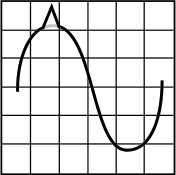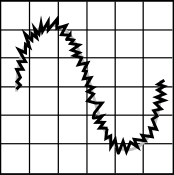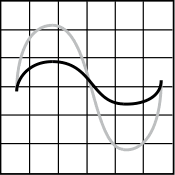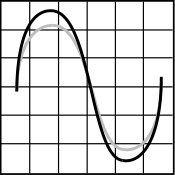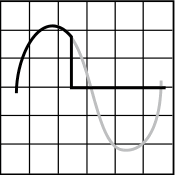Uninterruptible Power Supply—A Panacea to Common Power Problems
Abnormal outages are not uncommon in data centers worldwide. According to the survey released by the Uptime Institute in 2018, nearly one-third of the data centers had an outage in the past year, up from 25 percent the year before. Power outages (account for 33%) rank the first in the survey, known as the culprit responsible for the network downtime.
In fact, 80% of the utility power disturbances last less than two seconds and 98% last less than 10 seconds. But just imagine how much it will cost your data center if your mission-critical applications fail for a mere 10 seconds. Ponemon Institute's 2016 survey showed that the overall average cost of data center outage is $740,357, increasing about 38% since 2010.
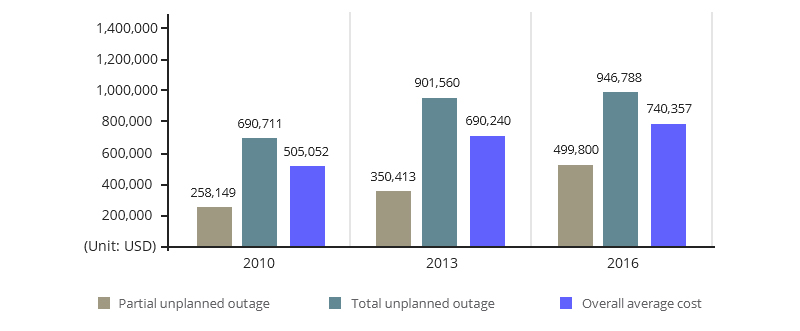
Figure 1: Cost for Partial and Total Shutdown in Data Centers
You can neither prevent lightning strikes nor zero-day malware attacks. Such abnormal power supply problems can't be avoided by 100%, but are still preventable to some degree. Adopting some defensive measures like installing an uninterruptible power supply (UPS) system with proper data center planning and design, will help to minimize the loss from the power problems and ensure the relevant devices operate safely and stably.
The Necessity of UPS: A Trend in Worldwide Electricity-dependent Fields
Holding a large quantity of data, the data centers require power free of interruption or disturbance. Any unexpected power disruption to these sophisticated mission-critical networks can lead to damaging downtime and data loss, even resulting in hours of lost productivity and thousands of lost sales. What's more, the data corruption for software recovery operations may take weeks to resolve.
Uninterruptible power supplies provide short-term emergency backup power in the event of any disturbances or disruptions to the mains electricity supply. This kind of battery backup design ensures that there are no losses of any critical systems or data loss of any kind during an emergency. A UPS system protects computers, IT equipment, and other vital electrical equipment in data centers against unexpected power problems.
UPS Tackles Typical Power Problems for Your Data Center
This part will further discuss the typical power problems that happen in data centers. What are the common power problems in data centers? What consequences will they bring? Will the UPS system handle these tough power issues? The table below has analyzed the causes and results of five main power problems that may be frequently seen in data centers.
| Problem & Graph | Causes | Results |
|---|---|---|
|
Surge
|
Lightning strikes Utility company load shifting or malfunctions Miswired electrical systems |
System lockups Incremental or catastrophic equipment damage (degraded performance &shortened lifespan) Data corruption |
|
Line Noise
|
Radio transmissions High voltage power lines Fluorescent lights Energy disturbances from both natural and man-made sources |
System lockups Audio/Video quality problems (Audio static & Video "snow") Slow electronic degradation Data corruption |
|
Brownout / Undervoltage / Sag
|
Inadequate utility service Heavy power draw in area/facility Poor electrical circuit design |
System lockups Active data loss Slow electronic degradation Equipment failures |
|
Swell / Overvoltage
|
Sudden/large load reductions Oversupply of power from the utility source Fault on a 3-phase system |
Slow electronic degradation Flickering lights Overheating and stress on equipment |
|
Blackout / Power Outage
|
Utility company failure Accidental AC line disconnection Tripped circuit breakers Severe weather |
Data loss System downtime Lost productivity Lost revenue |
-
Surges/Spike refers to voltage increase. A sudden rise in voltage lasting three nanoseconds or more is generally classed as a "voltage surge" while a spike typically means shorter-lived increases in power. Known as the "silent killers" of electronic devices, some minor voltage surges are not easily noticed by engineers.
-
Line noise stands for the distortion on AC, telephone/DSL, network, or coaxial lines caused by Electromagnetic Interference (EMI) and Radio Frequency Interference (RFI), which is unavoidable and will appear on every signal at some point, though it is not always detrimental.
-
An undervoltage/brownout is a voltage deficiency that occurs when the need for power exceeds power availability, which typically lasts for a few minutes but can last up to several hours. Note that 87% of power problems are caused by brownouts, not blackouts.
-
An overvoltage is basically the opposite of the previous undervoltage, which means an increase in voltage instead of a deficiency. And the increase lasts for a long duration (seconds to a minute), unlike short-term fluctuations like surges or spikes.
-
A blackout, aka power outage, is a complete loss of utility power, resulting in lost productivity, time, and money. Unplanned outages may occur as aging electrical grids and building circuits are overwhelmed by high demand.
UPS Power Solutions
The aforementioned five types of power problems will pose a threat to your critical equipment and occur at any moment without warning. Playing the role of an uninterruptible power supply, the optimal solution UPS protects equipment, data, and productivity against the hazards of power problems by providing backup power in an emergency. It has three main types: standby UPS; line-interactive UPS; online UPS.
| Standby UPS | Line-interactive UPS | Online UPS | |
|---|---|---|---|
| Surge | Good | Good | Best |
| Line Noise | Good | Good | Best |
| Sag | Good | Better | Best |
| Swell | Good | Better | Best |
| Blackout | Good | Better | Best |
After analyzing from the above chart, it's concluded that all of the three topologies can cope with the common power problems, however, the problem-solving abilities of these three topologies vary. Therefore, they are adopted in various applications.
Offline/Standby UPS System: For PCs and workstations
Like surge protectors, the offline UPS system can provide surge/spike/line noise protection but especially add battery backup to keep connected equipment operating without interruption during blackouts. Limited brownout protection can also be provided by switching to battery power to correct undervoltages.
Line-interactive UPS System: For workstations, servers, data centers, and network equipment
In addition to the protection features offered by standby UPS systems, line-interactive UPS systems possess the function of automatic voltage regulation (AVR). AVR allows this UPS system to adjust the voltage to safe levels during brownouts without switching to battery power and preserving charge levels for blackout protection.
Online/Double-conversion UPS System: For servers, VoIP systems, and other mission-critical equipment
Online UPS systems offer the best protection against almost all the power problems. That is because this online operation with continuous AC-to-DC-to-AC double-conversion can completely isolate electronics from power problems. Precision-regulated output power with pure sine waveform guarantees maximum stability for connected equipment.
The Bottom Line
As mentioned in the very beginning, the UPS power system can help to reduce the appearance of these tricky power problems, but can't avoid them 100%. Here are two further tips for your data centers' power operation.
Tip 1: Keep an Eye on Your Battery
Even if the UPS system has remarkable advantages in power supply, unfortunately, batteries will also fail. In fact, over 90% of UPS failures are due to battery faults. In other words, your UPS battery backup may not always be in shape to take over primary power in the event of a failure. Therefore, it's recommended monitoring UPS batteries' ambient temperature and cell voltages regularly to keep track of their status. Follow battery maintenance best practices when performing capacity testing.
Tip 2: Make Sure Your Backup Does Back You Up
Your UPS system should always be fully monitored to ensure that the battery backup is always fully prepared to provide power when facing power problems. Many UPS possess their own monitoring systems. These internal monitoring systems cannot be trusted until some serious backup-related problems occur. Turning to external backup systems is also an option. Small Remote Telemetry Units (RTUs) are available specifically to measure battery voltages at relatively little cost. With a small RTU, like the BVM from DPS Telecom, you'll set threshold alarms for each individual battery in the backup string.
You might be interested in
Email Address

-
PoE vs PoE+ vs PoE++ Switch: How to Choose?
Mar 16, 2023