What Are the Different Types of Network Switches?
When setting up a network home, you need a router. But when you set it up for offices and data centers with multiple devices, you need network switches. A network switch is responsible for connecting the devices within the network. However, there are different types of switches available, and there are some features to consider while purchasing a network switch. In this article, we will have a detailed introduction to the networking switches so that you can have a clear understanding.
What Is Network Switch?
A network switch is a component of computer networks that joins several components and makes it easier for them to communicate. It functions at the OSI (Open Systems Interconnection) model's data link layer (Layer 2) or network layer (Layer 3). Incoming data packets from one device linked to a network switch's port are forwarded to the correct port that connects to the destination device as the switch's main duty.
How Does Network Switch Work?
A network switch acts as an intermediary for data packet transmission. When a source sends a data packet to a destination within a network, the packet is directed to the network switch. The switch reads the data packet header to identify the destination's MAC address and then forwards the packet to the appropriate port for delivery. Essentially, a network switch creates a sub-network between the source and the destination, enabling efficient data transmission and communication. Various techniques are employed to determine the optimal route for faster data transmission between the source and the destination.
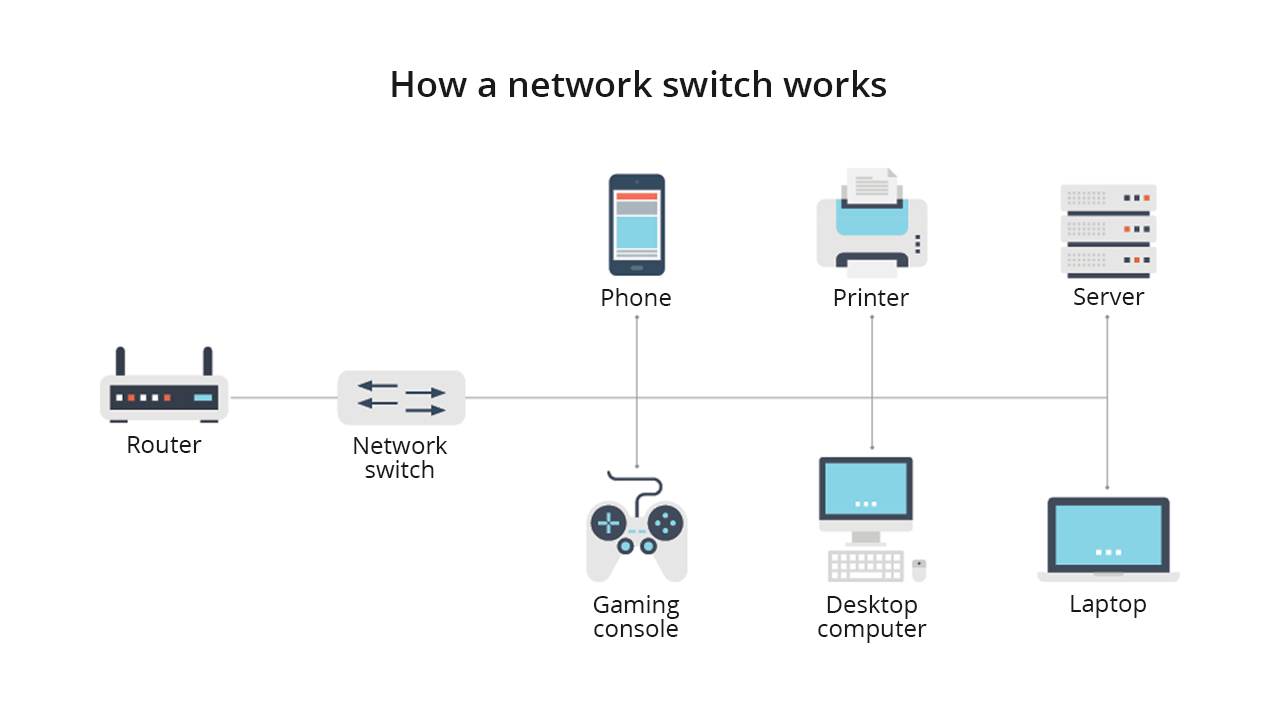
Types of Network Switches
There are two main categories of switches: modular switches and fixed-configuration switches. The specific switch types of these two categories are different, but the primary definition of each remains the same. Let's go through them one by one.
Modular Network Switches
Modular switches offer the flexibility to add expansion modules based on changing network requirements. These modules are specific to various applications like firewalls, wireless connectivity, or network analysis. They are more expensive than fixed-configuration switches for additional line cards, power supplies, or cooling fans and are typically used in large networks. Modular Ethernet network switches provide great flexibility but come at a higher cost. The following figure shows the data center modular chassis switch NC8200-4TD and its match line cards NC8200-8C, NC8200-16Q, and NC8200-24BC. It supports a maximum of 96x 25G with 8x 100G, 64x 40G, or 32x 100G. With the function of MLAG and stacking, NC8200-4TD can operate as a leaf and spine switch for medium-sized data centers and cloud-computing data center deployments.

Fixed-configuration Network Switches
Fixed-configuration switches, on the other hand, have a predetermined number of ports and are generally non-expandable, making them more cost-effective overall. Fixed-configuration switches can be categorized into three types. They are unmanaged switches, smart switches, and managed switches.
Managed Network Switches
Managed switches, among the fixed-configuration switches, offer the most comprehensive features. They can provide excellent application experience, high levels of security, easy management, and scalability for future networks. As a result, they are commonly deployed as aggregation/access switches in large networks or as core switches in smaller networks. Managed switches are the most expensive option among fixed-configuration switches. The following figure shows the data center L3 managed network switch N5860-48SC. It is a ToR high-density switch in a compact 1U form factor with full line rate 48x 1/10GbE and 8x 40/100GbE ports, combining the advantages of zero packet loss, low latency, and non-blocking performance for lossless Ethernet.

Unmanaged Network Switches
Unmanaged switches are designed to be plug-and-play and no configuration is needed. They are most suitable when simple switching and connectivity are required, commonly found in home networks or environments where only a few ports are needed, such as desks, labs, or conference rooms. Some unmanaged switches may offer limited advanced capabilities. However, as the name implies, these switches generally can not be modified or managed. The following figure shows FS unmanaged network switch S1900-16TP. With Fanless and PoE design, it is an ideal choice to promote the performance of the department and working group.

Smart Ethernet Switches
Smart switches provide management, segmentation, quality of service, and security capabilities, making them a cost-effective alternative to modular switches. However, they are not as scalable as managed switches. Smart switches are often deployed at the edge of large networks, while managed switches are used in the core. They are also suitable for smaller networks or those with low complexity. The figure below shows a smart switch S2805S-8TF. Based on the high-performance hardware and FSOS platform, it supports functions such as ACL, DHCP, QoS, IGMP, LACP, Etc. S2805-8TF is a compact, cost-effective solution for home and small business networks.

Switches Deployment in Tiered Network Architecture
Tiered network architecture mainly includes traditional three-tier architecture and modern two-tier architecture. Switches can be flexibly deployed in these architectures.
Enterprise or campus networks commonly use the three-tier design that consists of core, distribution, and access switches. Core switches provide fast transport between aggregation switches, typically connected in a redundant pair for high availability. Aggregation or distribution switches provide redundant connections to access switches. Access switches connect to terminal devices like PCs, IP phones, etc. The figure below shows the switch deployment in traditional three-layer network architecture.

With the rapid growth of new applications and data volume. Many data centers adopt two-tier architectures, also known as spine-leaf architecture, which eliminates the aggregation layer. In this design, servers and storage connect to leaf switches (edge switches). Every leaf switch connects to two or more spine (core) switches. This reduces the number of hops data takes to get from source to destination and latency. Here is a sample that shows the switch deployment in a two-layer spine-leaf network architecture.

Factors to Consider When Choosing Network Switches
Here are some important features you should consider when purchasing a network switch.
Switch Speeds
Switches are available in different throughputs or speeds, the rate they transmit data in megabits per second (Mbps). For example, fixed-configuration switches offer Fast Ethernet (10/100 Mbps), Gigabit Ethernet (10/100/1000 Mbps), Ten Gigabit (10/100/1000/10000 Mbps), and even 40/100 Gbps speeds. The choice of switch speed depends on your specific throughput requirements. For frequent large data file transfers, a Gigabit Ethernet switch is recommended.
Number of Ports
Similar to switch speed, the number of ports available in a switch can be different. The size of your small business and the number of network users will determine the number of ports you need. Fixed-configuration switches typically provide options with 5, 8, 10, 16, 24, 28, 48, or 52 ports, while modular switches can have more than 52 ports because these switches are modular and can add different line cards as per your requirement.
Power over Ethernet (PoE)
The power over Ethernet (PoE) function enables you to power devices like IP phones, surveillance cameras, or wireless access points over the cable that is used for data traffic. They ensure that the devices in a network can work properly without having AC access points nearby and are particularly suitable for IoT devices. However, switches with PoE functionality tend to be more expensive. When making a purchasing choice, think about the devices you would like to connect to determine whether PoE is required.
Stackability
If you require rapid network expansion, stackable network switches are a good choice. They can be configured and set up quickly, allowing for the management of multiple switches as a single unit. With stackable switches, you can administer and troubleshoot multiple switches simultaneously as a unified system. Additionally, stackable switches can reroute data transmission and communication if any port encounters issues.
Budget
Budget is a significant factor when purchasing network switches. Managed switches are more expensive, while unmanaged switches are more affordable. If budget is a constraint, smart managed switches are a preferable option unless you specifically require unmanaged switches. Alternatively, fully managed switches provide the best functionality if budget is not a limitation.
Conclusion
In conclusion, when choosing the right network switch, you have to consider many factors including the speed and number of ports you are looking for, PoE function, stackability, and budget. Therefore, it depends on the requirements of your network as to which type of network switch is perfect for you. That is where the entire guide is going to be useful for you in understanding and deciding which network switch to buy.
You might be interested in
Email Address

-
PoE vs PoE+ vs PoE++ Switch: How to Choose?
Mar 16, 2023














