WAP (Wireless Access Point) Device for WiFi Extending
Our houses are usually available for WiFi which is provided by devices such as routers. However, in most public places, WiFi is often provided via WAP (Wireless Access Point) devices. Especially for enterprise network, WAP is the necessary part of an efficient, complete and flexible data communication network. Understanding WAP-related matters is of the utmost urgency. Next, I will introduce to you the aspects of WAP that you need to know.

What Is A Wireless Access Point Device?
WAP is a Wi-Fi device used to convert the data from wired Ethernet into wireless signal, letting devices like computers, tablets and cellphones be connected to a network through network cables. They are usually deployed in office environments and some public places like train stations and hospitals. The deployment of wireless access point devices allows end users in public places to get wireless access to the Internet at any place in a certain area.
Factors That Matter to A Wireless Access Point Device
Before you invest in a WAP, it's crucial to ponder over several factors to ensure that you get a device that perfectly serves your needs.
Speed
The price of a WAP is closely related to the speed that it can support. The faster the speed, the higher the price. Now there are 300Mbps, 1200Mbps, 1750Mbps or higher speeds available.
Power Supply
WAP is an active device requiring electrical power during work. However, It is usually deployed on the wall or ceiling where the power outlet is usually lacking. Thus. PoE (Power over Ethernet) technology is being used in wireless access points. PoE supplies power through the ethernet cable itself, simplifying installation and reducing cable clutter. Additionally, many modern WAPs support both PoE and traditional power cords, offering flexibility in deployment.
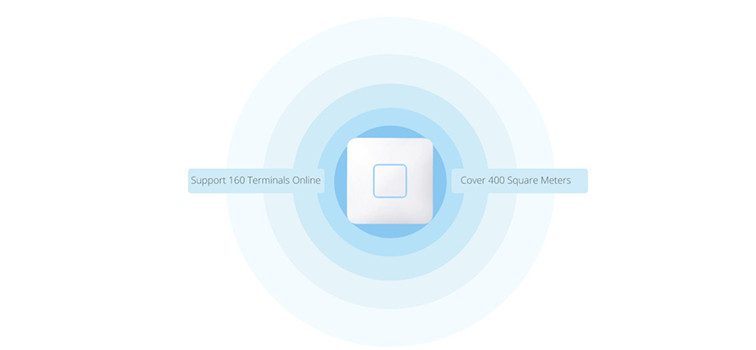
Terminals and Coverage
The efficacy of WAPs also depends on their signal coverage capabilities. Obstacles and distances can weaken wireless signals, so it's essential to choose a WAP with a range that accommodates the physical space and architectural layout of the intended area.
Single-Band or Dual-Band
The wireless signal has radio frequency bands. 2.4GHz and 5GHz are the two bands for WiFi. Generally, the 2.4GHz can provide a longer range, while 5GHz can provide more channels and has less interference. Single-band WAP Wi-Fi devices can support only one of the two bands, while the dual-band ones can support both the 2.4GHz band and 5GHz band.
Wireless Access Point Installation and Connection
As mentioned, WAP is usually designed into wall/ceiling-mounted boxes. The installation steps of these boxes provided by different vendors are usually similar. Here is an example of a ceiling-mounted one to illustrate the installation process(shown in the following picture).
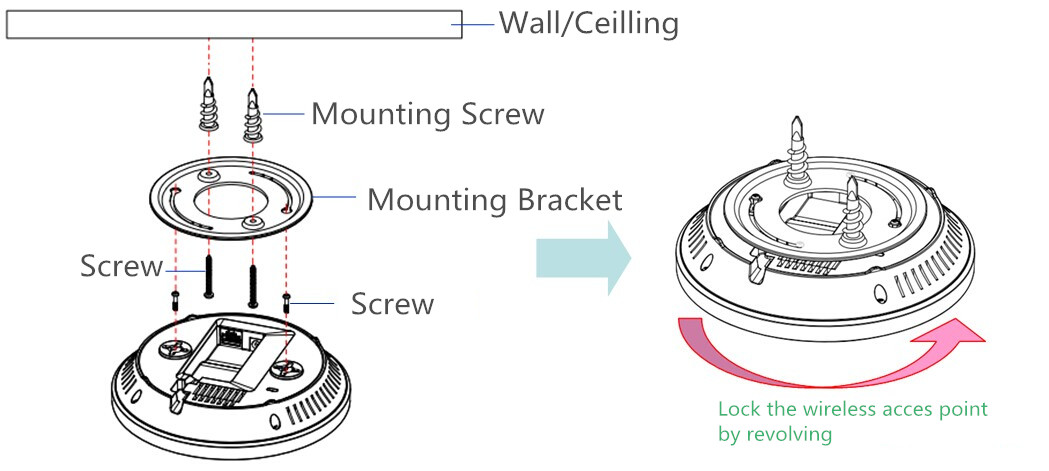
To take a WAP Wi-Fi device into work, a length of Ethernet cable is usually used to connect it to a PoE switch as shown in the following picture. However, if you are using a non-PoE device, additional power cords and the adapter are required to connect the power outlet to provide low voltage for the non-PoE device.
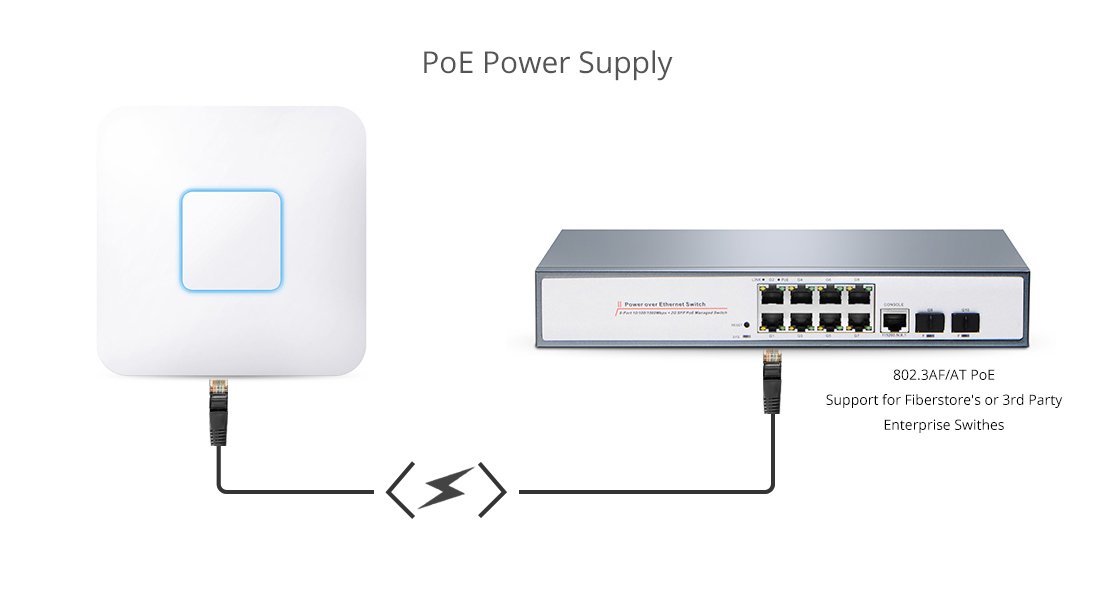
Conclusion
WAP stands as an efficient and flexible solution for enhancing Wi-Fi connectivity in public spaces or enterprise environments. When choosing a WAP, it's crucial to weigh aspects like speed, power options, range, and frequency bands to cater to your connectivity demands aptly.
Related Article
You might be interested in
Email Address

-
PoE vs PoE+ vs PoE++ Switch: How to Choose?
May 30, 2024













