Enterprise Switches: Everything You Should Know
Enterprise switches, as the name implies, are typically deployed in networks with a large number of switches and connections, which can be also called campus LAN switch. This term has nothing to do with certain types of switches but suggests the network environment for which network switches are designed. This article will look at the three tiers of enterprise switches and the difference among enterprise switches, data center switches and switches for home network use.
Enterprise Switches in Hierarchical Internetworking Design
Three hierarchical internetworking design is commonly used in today’s enterprise networks in which LAN is divided into three layers: core layer, distribution layer, and access layer. Here is a hierarchical model example of the FS network switches.
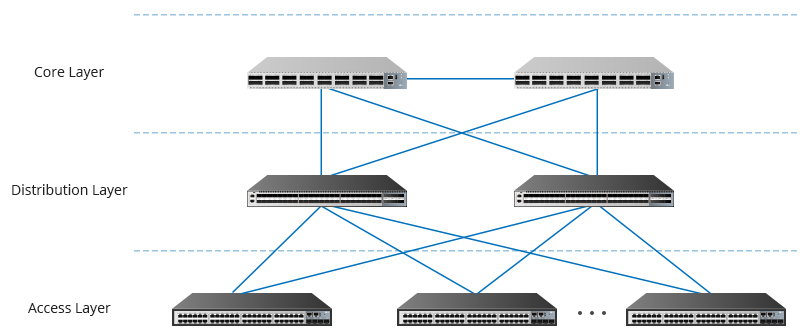
Figure 1: Three-tier enterprise network model
Each layer has its own features and functionality, leading to the devices in three layers feature differently.
Core switches are high-capacity backbone switches generally positioned in the center of the network core layer, serving as the gateway to a wide area network (WAN) or the Internet.
Distribution switches, as the bridge and link between the core layer switches and the access layer switches shown in the figure above, are also called aggregation switches. It ensures that the packets are properly routed between subnets and VLANs in networking.
Access switches, which are also referred to as edge switch, is the lowest and the most fundamental layer in the hierarchical internetworking model of the three layers. They facilitate the connection of the end-node devices such as APs and wired devices to the network.
The following diagram shows the comparison among core switch, distribution switch and access switch, which will help you gain a better understanding of these enterprise switches.
| Switch Comparison Items | Core Switch | Distribution Switch | Access Switch |
|---|---|---|---|
| Working layer | Core layer | Distribution layer | Access layer |
| Features | Layer 3 switches, highest reliability, functionality and throughput | Layer 3 switches, higher reliability, functionality and throughput | Layer 2 switches, relatively lower reliability, functionality and throughput |
| Numbers of switches in a network | The least (normally one or two) | Usually between the number of the other two | The most |
| Main functions supported | Very high forwarding rate, QoS, redundant components, etc. | Packet filtering, QoS, and application gateways, etc. | Port security, VLANs, Fast Ethernet/Gigabit Ethernet, PoE, etc. |
| Cost | Highest | Higher | Relatively Lower |
| Example | 25G switch, 40G switch, 100G switch | 10G switch | Gigabit switch |
Data Center Switch vs Enterprise Switch vs Home Network Switch
You may get an overview of enterprise switch from above text. Then this part will further introduce enterprise switch by comparing it with data center switch and home network switch. Switches vendors provide network switches designed for the different network environments, such as FS N series switches designed for high-performance data center environments, FS S3910 series switches ideal for SMBs, enterprise, and campus networks and others for home network use. The following comparison will help you know more about enterprise switch.
Data Center Switch
As today’s data center architecture moves from a hierarchical model to a leaf-spine model in which spine switches serve as the core of the network and leaf switches deliver networking connection points for servers, datacenter switches are always featured with high port density and high bandwidth required to handle both north-south traffic (traffic between users outside a data center to the data center server or traffic from data center server to the Internet) and east-west traffic (traffic between servers in a data center) flows.
Enterprise Switch
Different from data center switches, end-users connect to network whatever their devices are used such as PCs, laptops, printers, etc. Enterprise switches are thus required to track and monitor users and endpoint devices to protect every connection point from security issues. To meet the specific network environments, some enterprise switches have particular capabilities like PoE function. With PoE technology, enterprise network switches are able to manage the energy consumption of many end devices connected to switches. To fully grasp the intricacies and the transformative journey of enterprise switches, I recommend delving into the article "The Evolution of Enterprise Switches: A Historical Perspective."
Home Network Switch
Compared with the data center and enterprise network, the amount of traffic in home networks is not high despite the scale of the home network varies, which means the switch requirements are much lower. In most of the case, the switch takes the responsibility to only expand network connections and transfer data from one device to another without the need to handle the data congestion. Unmanaged plug-and-play switches are typically used for home networks as a perfect solution due to its simple management without setup required and lower cost than managed switches. For the SOHO office with fewer than 10 users, generally, a single 16-port Ethernet switch is enough. But for those tech geeks who love to build fast and secure home networks, managed switches are often preferred.
Should I Use Data Center Switches or Enterprise Switches in the Enterprise Network?
If you are managing a medium to large enterprise network, you may encounter the dilemma of whether to use a data center switch in an enterprise network. In fact, for a large enterprise network, apart from the basic access layer connection, the redundancy at uplink levels like distribution and core layer should be much higher than the access ones, which means the first thing you should consider is high availability when designing an enterprise network. To cope with a large amount of traffic considering the minimal risk of failure, two or more aggregation or core layer switches can be deployed in each layer so that a failure of one switch will not disrupt the other.
When there is a complex network with large number of servers to manage on the enterprise, network virtualization is needed to optimize the speed and reliability of the network. Compared with the traditional LAN enterprise switches, data center switches supporting richer functions will help the high dense virtual machine environments successfully deployed and better handle the east-west traffic grown with the virtualization.
Related Articles:
Network Switch and Selection Suggestions
Selecting the Best Gigabit Switch for Home Network
Multi-Gigabit Switch for Growing Enterprise Campus Network
FS S5860-24XB-U PoE Switch Guarantees High-reliability Power Supply
You might be interested in
Email Address

-
PoE vs PoE+ vs PoE++ Switch: How to Choose?
Mar 16, 2023














