How to Extend Cat6 Ethernet Cable
Almost every business, and home internet, depends on cables for essentials such as electricity and data, but when it comes to cable installation, there might be a common problem - the cable can't reach the desired location with enough length to make a proper termination or splice as there is a limitation on the max transmission distance of a cable. In this case, people may want to extend Ethernet cables to meet their installation needs. This article explains the maximum distances for Ethernet cables and teaches you how to extend Ethernet cables. Please keep reading.
Maximum Distance for Ethernet Cable
Before deciding on the cable length that you need, you have to know more about Ethernet cabling and Ethernet cable transmission distance.
Ethernet connection is one of the most common cabling forms in a LAN network. It is defined by the IEEE standard and can be classified in different categories including Cat5e, Cat6, and Cat6a, etc. Generally, Ethernet transmission speeds can be up to 10/100/1000 Mbps. There is also 10G Ethernet that is traditionally used for backhaul and core networks such as corporate backbones, data centers, and server farms, etc. The form below shows the maximum transmission distances for different Ethernet cables:
| Category | Max Transmission Speed | Max Transmission Distance |
|---|---|---|
| Cat5e | 1000 Mbps / 1 Gbps | 100 meters |
| Cat6 | 1000 Mbps / 10 Gbps |
1000 Mbps within 100 meters 10 Gbps over 37-55 meters |
| Cat6a | 10000 Mbps / 10 Gbps | 100 meters |
| Cat7 | 10000 Mbps / 10 Gbps | 100 meters |
| Cat8 | 25 Gbps or 40Gbps | within 30 meters |
As the above form shows, for 10/100/1000 Mbps links, 100 meters (approx. 300 ft.) is the maximum length for cables with Cat5e or Cat6. For a Cat6 cabling to achieve a transmission speed of 10 Gbps, the transmission distance should not exceed 55 meters.
Generally speaking, the longest Ethernet cable that you should try to run is 100 meters, beyond 100 meters, the signal will begin to weaken, and possibly the overall speed and reliability of the network connection will be affected. So, if you are using Cat6 Ethernet cables for your installations yet require a transmission distance of more than 100 meters, then you may consider extending Ethernet cables. The following content takes Cat6 Ethernet cable as an example and guides you on how to achieve Cat6 cable extension.
How to Extend Cat6 Ethernet Cable
The great aspect of twisted pair cable is that they are easily connected to other devices. Extending Ethernet cable involves some extra equipment such as network switch, media converter or Ethernet extender.
Network Switch
Since you can't exceed the 100-meter limit for a single run of cable, you can place a network switch in the middle to extend the overall reach of the Cat6 Ethenet cable.
A network switch is a device that can provide additional ethernet connections to your network. It works by switching packets to receive and forward data to your end device. A common use for network switches is to create additional ethernet connections in an office when you have a large number of users. Another use is if you only have 1 LAN port on your device and want to create two more connections, then this can be done by using a network switch. Understanding the features of a network switch, you can then actually extend Ethernet cable length by connecting it to a switch and running another two or three cables to your end device.

Media Converter
Another device you can use for extending Ethernet cable is a media converter. A media converter is usually a two-port device equipped with a copper interface on one side and a fiber interface on the other side. As is known, fiber supports longer transmission distances than copper. Multimode fiber has a range of 550 meters for 10/100/1000 Ethernet links. Single-mode fiber offers distances of more than 30km for 10/100/1000 Ethernet extension. A media converter can extend Ethernet links by converting Ethernet cable runs from copper to fiber, and reverting a fiber connection to copper. From the network point of view, the extended connection is just an Ethernet link like any other, but it has a very long reach that solves the remote device problem.
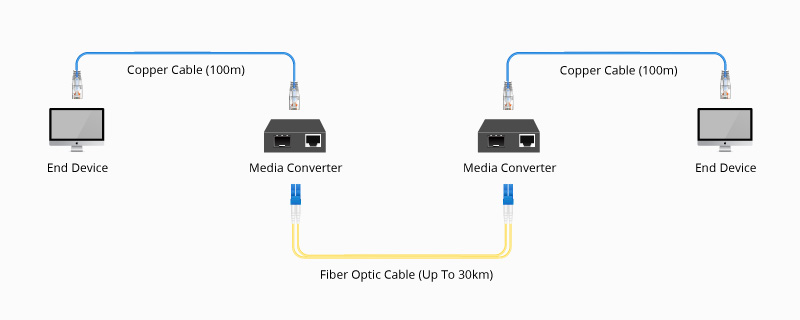
Ethernet Extender
Another standards-based approach for Ethernet cable extending is to install an extender device in the middle of the copper-based run, such as Ethernet extender.
Ethernet extender is a device that makes use of DSL (digital subscriber line) technology for data transfer. Normally they are used in pairs, placing one Ethernet extender at each end to convert Ethernet to DSL and back again to Ethernet. Ethernet extenders can deliver 50 Mbps speeds over 300 meters or about 10 Mbps at 1400 meters. They make use of copper wires in between the extenders and thus are cost-effective and durable.
Conclusion
Based on different situations, people's demands on the transmission distances of Ethernet cables may vary and sometimes beyond the max transmission distance limitation of cables. For people who want to extend Ethernet cables, this guide can help make the process just a little bit easier. If you want to extend your Cat6 cable, remember to grab a network switch or media converter on FS.com, or refer to network solution design service. We have multiple types of products mentioned above as a solution to create additional connections with your network cable by extending Ethernet cable length to help your internet connect up and run in no time.
You might be interested in
Email Address

-
PoE vs PoE+ vs PoE++ Switch: How to Choose?
Mar 16, 2023















