How to Install Slide-Out Rack Mount Fiber Enclosure
Slide-out rack mount fiber enclosure is gradually becoming the most commonly used cabling products, especially for high density cabling environments like data center and server room. Compared with traditional fixed fiber patch enclosure, slide-out fiber enclosure can provide easy access to the inner cabling and solid protection for fiber optic cables. The slide drawer of a slide-out fiber enclosure, which holds the fiber optic cables, can be easily pulled out from the rack without affecting other devices near it. This design meets the requirements of both high density cabling and better cable management. However, fiber optic cable is sensitive to excessive pulling, bending and crushing forces, the enclosure installation and cabling of a slide-out fiber patch enclosure should be carefully done.
Structure of Slide-Out Rack Mount Fiber Enclosure
Understanding the structure of the slide-out fiber patch panel is the first step to properly use the enclosure. The following picture shows a 1U slide-out fiber enclosure provided by FS.com. It can hold up to 3 pieces of fiber adapter panels on the front panel. Inside the slide drawer there are two slack spools for better inner cabling.
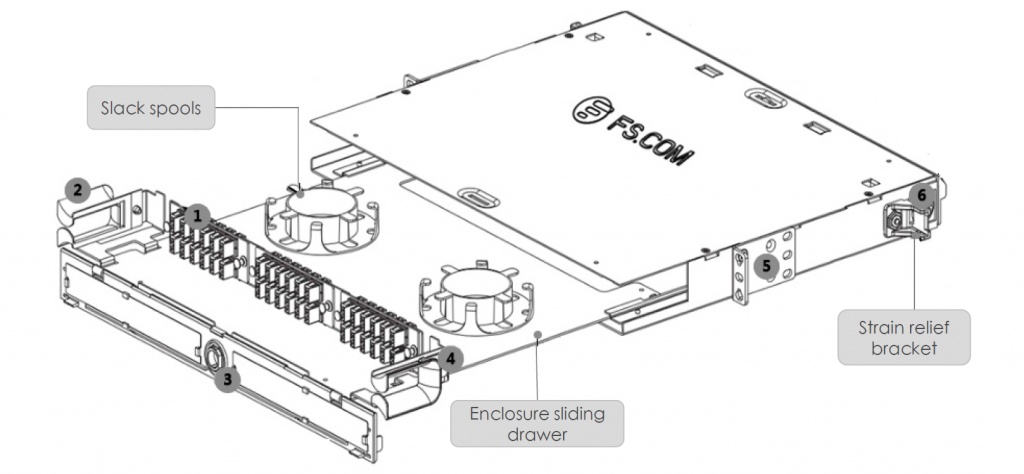
Several key components of this enclosure are marked by numbers in the above picture. The following lists the components that the numbers correspond to.
1: FAPs (fiber adapter panels)
2: Bend radius control clips
3: Front door assembly
4: Nylatch plungers and grommets
5: Mounting brackets
6: Trunk or interconnect cable entry grommet
How to Install A Slide-Out Rack Mount Fiber Enclosure
Generally speaking, there are mainly three stages to install a fiber enclosure: installing fiber enclosure on the rack; introducing the fiber optic cables into the enclosure; and routing the fiber optic cables inside enclosure. The following offers the detailed introduction for the three processes and what should be considered during slide-out fiber patch enclosure installation.
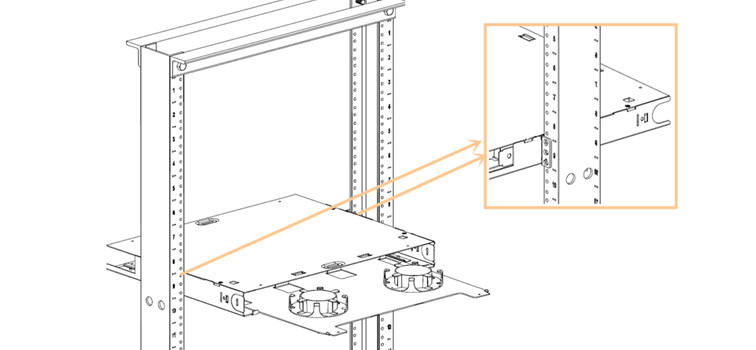
Installing Slide-Out Rack Mount Fiber Enclosure on Rack
Installing a fiber enclosure on the rack is easy. Just Install a mounting bracket on each side of the fiber enclosure. Then place the enclosure mounting brackets at the required position on the rack. Using several screws, you can firmly fix the fiber enclosure on the rack. However, before installing a fiber enclosure, the entry point and installing orientation should be firstly determined. It depends on how you want to use a fiber enclosure. The above picture shows installation instruction.
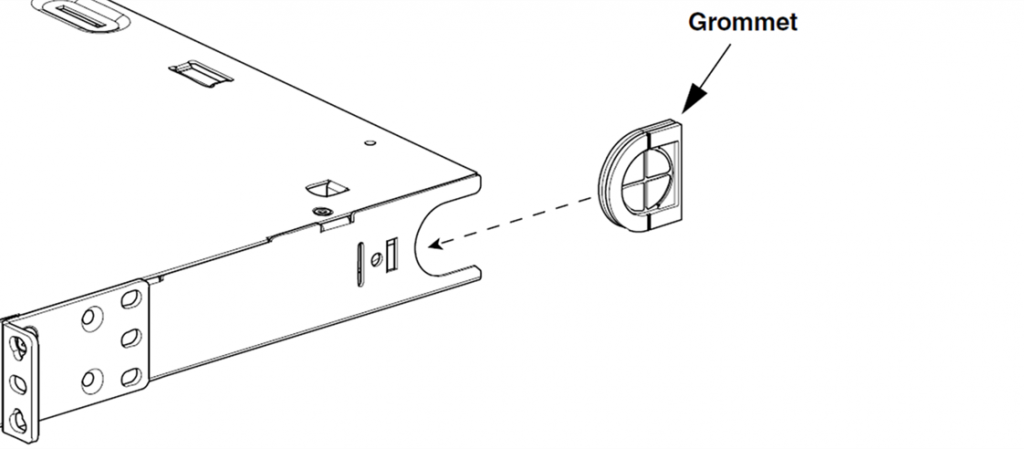
Introducing Fiber Optic Cable into Rack Mount Fiber Enclosure
After the fiber enclosure is mounted on the rack, the fiber optic cable can be introduced into the enclosure. Prepare a proper grommet which will be used at the entry port to bring the cable into the enclosure. And install the grommet as shown in the above picture. Usually, pre-terminated breakout fiber patch cables or pigtails are used. Lay the breakout fiber cable in the enclosure and let the fiber optic cable trunk go through the grommet.
Routing Fiber Optic Cable Inside Slide-Out Rack Mount Fiber Enclosure
As the slide drawer of the can be pulled out from the enclosure, the cable trunk length left in the slide-out fiber enclosure should be longer than that left in a fixed fiber enclosure. To ensure the complete loop of individual fibers around the spools and make sure that the fiber optic cable won’t be under tension after the drawer is fully extended, enough cable length and jacketed slack should be left in the slide-out fiber enclosure. Generally the cable length between point A and point B should be around 31 inches as shown in the following picture.
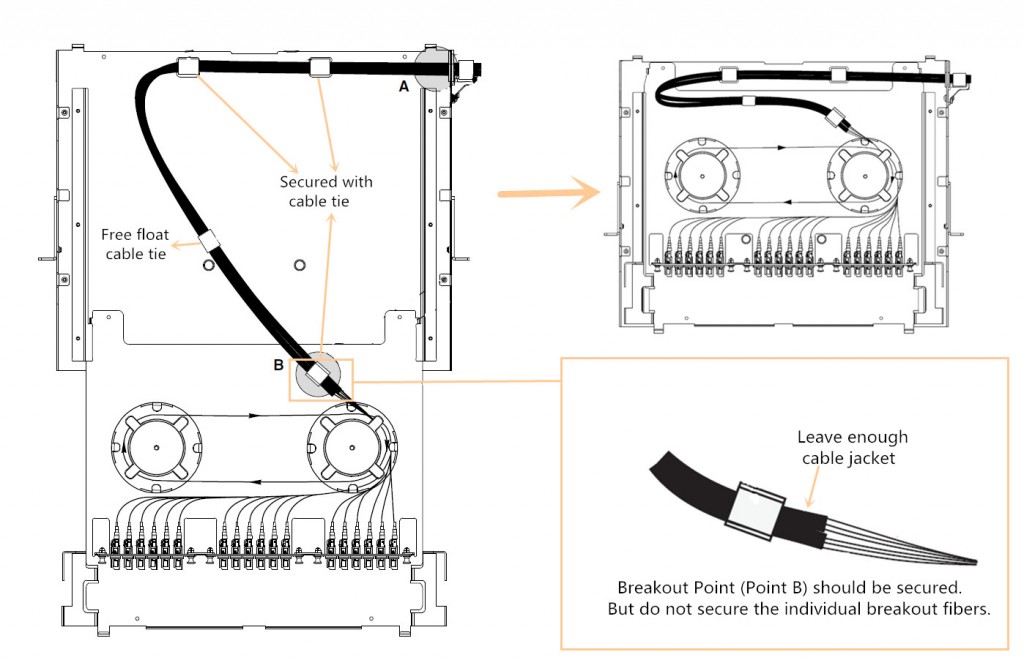
Proper cable tie should be used to secure the cable at the entry point (point A), the breakout point (point B) and other points as shown in the above picture. A free-floating cable tie is also used as shown. Do not secure individual breakout fibers in the fiber enclosure.
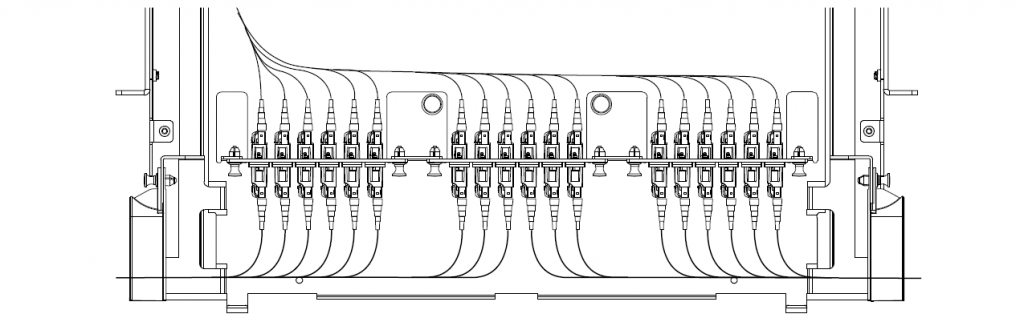
After the fiber cable trunk being well secured, the routing of the individual breakout fibers can be started. Connect the individual pre-terminated fibers to the fiber adapter panels and make sure they are connected to the right ports. Then connecting fiber patch cords to the FAPs on the front panel through bend radius control clips. During this process, be sure to maintain proper patch cord bend radius.
FS.com Fiber Enclosure Installation Solution
With the above steps a slide-out rack mount fiber enclosure is generally installed and can provide reliable cabling environment. The slide-out fiber patch enclosure installation takes a 1U rack enclosure as example. For higher cabling density, there are fiber enclosures that can provide up to 96 fibers per rack unit provided in FS.com. The following table lists part of our slide-out rack mount fiber enclosures. Kindly visit FS.com or contact sales@fs.com for more details about fiber enclosures.
| Part No. | FS.com Slide-Out Fiber Enclosure Description |
|---|---|
| 51607 | 1RU Rack Mount HD Fiber Enclosure unloaded, holds up to 4x FAPs Fiber Adapter Panels or 4x HD MPO/MTP Cassettes |
| 51610 | 2RU Rack Mount Fiber Enclosure unloaded, holds up to 8x FAPs Fiber Adapter Panels or 8x HD MPO/MTP Cassettes |
| 34684 | 96 Fibers 1U Slide-Out Rackmount Fiber Enclosure, holds up to 4 FAPs Fiber Adapter Panels or 4 HD MTP MPO Cassette |
| 51608 | 72 Fibers Unloaded 1U Fiber Optic Mounted Enclosure, Bi-directional Slide-Out with Cable Management Tray |
You might be interested in
Email Address

-
PoE vs PoE+ vs PoE++ Switch: How to Choose?
Mar 16, 2023














