FS 40G QSFP+ Module And QSFP+ Cable Installation Guide
Currently, a data transfer rate of 40 Gb/s between a switch and a server in the rack is becoming predominant since 10Gb/s can no longer satisfy us. 40G QSFP+ module and high speed QSFP+ DAC cable are mainly used as media to support high transfer rates between these devices in the rack. However, the inappropriate use of them such as improper installation and removal will exert a negative impact on performance. This article will serve as operational guidance.
FS 40G QSFP+ Module Overview
FS 40G QSFP+ module is a low profile, hot-pluggable transceiver used to connect switches, network, computers and servers which can reach up to 40km. Compared to CFP (C form-factor pluggable) transceiver modules, QSFP+ module is more compact and more suitable for port-density application. In addition, to satisfy a number of different objectives including support for SMF and MMF compatibility, there are single-mode 40G QSFP+ modules and multimode 40G QSFP+ modules. And for different distance applications, there are FS 40GBASE SR4 transceivers for shorter reach and FS 40GBASE LR4 for longer reach. As shown in the below picture, FS 40G QSFP+ transceiver consists of a QSFP+ transceiver, pull tap and electrical connection slot to module circuitry. Want to know more about 40G QSFP+ module, you can read 40G Transceiver Module: QSFP+ Module And CFP Module.
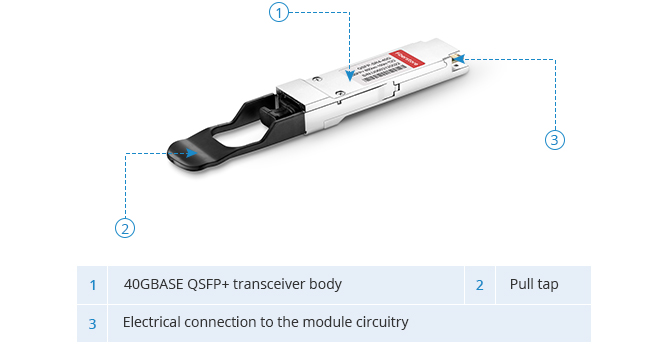
How to Install And Remove FS 40G QSFP+ Module?
The QSFP+ module can have either a bail-clasp latch or a pull-tab latch. This installation guide will use the QSFP+ transceiver module with a pull-tab latch as example.
Before You Begin
Install Procedures
1. Remove the QSFP+ module from its protective packaging.
2. Remove the optical bore dust plug from QSFP+ module.
3. Push the transceiver into the port using the pull tab until transceiver makes contact with the socket electrical connector and the latching mechanism clicks. (If a transceiver does not slide in easily, ensure that it is correctly oriented.)
4. Insert the fiber patch cable with MPO or the duplex LC connector into the transceiver until the latching mechanism clicks. (Ensure the connector is clean. )
5. When the link is fully established, the LED will light up with steady green.
Note: Keep the protective dust plugs installed until you are ready to install the cable.

Remove Procedures
1.Disconnect the optical cable from the QSFP+ connector.
2.Grasp the pull-tab and gently pull the QSFP+ transceiver out of the QSFP+ port.
3.Immediately install the optical bore dust plug into the QSFP+ transceiver.
4.Store the QSFP+ transceiver in antistatic package until needed.

FS 40G QSFP+ DAC Cable Overview
Unlike attached transceiver modules and cablings, 40G QSFP+ twinax cable is terminated with QSFP+ form factor on each end and connected with either copper or fiber. It is suitable for very short links and offers a cost-effective way to connect within racks and HPC networks. 40G QSFP+ cables come in either an active optical cable reaching distances up to 100m or direct attach cable over distance up to 10m. FS 40G QSFP+ cable has five types: QSFP+ to QSFP+ DAC cable or QSFP+ to QSFP+ AOC cable, QSFP+ to SFP+ breakout cables DAC or QSFP+ to SFP+ breakout cables AOC and 40G QSFP+ to 8x LC AOC cables. If you want to know more knowledge of DAC and AOC cable, you can read Use High Speed Direct Attach Cable for Data Center Interconnection.

How to Install And Remove FS 40G QSFP+ DAC Cable?
The installation and removal procedures are the same for FS 40G QSFP+ DAC cables and FS 40G QSFP+ AOC cables. Here uses a QSFP+ DAC cable as an example:
Install Procedures
1.Align the QSFP+ transceiver module (with the clasp on top) at one end of the cable with the port in the chassis. 2.Horizontally and gently push in the module to fully seat it in the slot until the latching mechanism clicks. (If a transceiver does not slide in easily, ensure that it is correctly oriented.)

Remove Procedures
1.Gently press and release the QSFP+ transceiver module. 2.Holding the cable, gently pull the clasp on the cable to pull out the transceiver module.

Verifying The 40G QSFP+ Module And QSFP+ DAC Cable Installation
Whenever installation is done, remember to execute the display transceiver interface command on the device to verify that FS 40G QSFP+ module or FS 40G QSFP+ cable is installed correctly. If the QSFP+ transceiver and QSFP+ cable information is displayed normally, then the installation is correct. If an error message displayed, it means the installation is incorrect or the optical transceiver is not compatible.
Conclusion
40G QSFP+ transceivers and QSFP+ cable are widely used in data centers now. Protecting the optical transceivers and devices from damage can not only save the cost but also ensure good performance. That’s why we need to know how to install and remove the transceivers and DAC/AOC cables in a right way. In addition, verifying the installation is also an important step. Of course, first you should note that the transceiver or QSFP+ cable you use is fully compatible with your device. FS.com offers comprehensive high-compatible 40G transceiver optics, such as 40GBASE SR4, 40GBASE LR4 and 40G DAC cables and AOC cables with competitive prices. Each of them is tested in original-brand switch which ensures the 100% compatibility to your device.
Related Article: Optical Module Maintenance Methods and Installation Tips
You might be interested in
Email Address

-
PoE vs PoE+ vs PoE++ Switch: How to Choose?
Mar 16, 2023














