What Is iSCSI Storage and How to Build an iSCSI SAN?
Get the basics of iSCSI SAN and iSCSI vs Fibre Channel and iSCSI vs NAS
Now massive data has been generated every day which needs to be safely stored and economically managed so as to be available to users when required. Thus there appear various network storage systems such as Network Attached Storage (NAS), Internet Small Computer System Interface (iSCSI), etc. Among them, iSCSI storage is a favored new technology that provides high-speed, low-cost, and long-distance storage solutions. Here will introduce what is iSCSI storage and give tips on how to build an iSCSI SAN.
What Is iSCSI Storage?
iSCSI is a storage area networking protocol that defines how data is transferred between host systems and storage devices. It enables block-level SCSI data transport between the iSCSI initiator and the storage target over TCP/IP networks. iSCSI storage is also known as iSCSI SAN storage, which is a cost-effective alternative to traditional Fibre Channel (FC) SAN. Unlike FC SAN which requires dedicated hardware (FC HBA, FC switch, etc.), iSCSI SAN storage can be built on existing network infrastructure (fiber switch, router, etc.), rather than requiring us to buy additional hardware. Furthermore, iSCSI is based on block transfer standard, which is more fast and efficient.

How Does iSCSI Storage Work?
To better understand how iSCSI works, some vital iSCSI components such as iSCSI initiator and iSCSI target should be the first to learn. iSCSI initiator is a piece of software or hardware that is installed in a server to send requests to and receive responses from an iSCSI target. iSCSI target is on storage devices providing the storage, which listens and responds to commands from iSCSI initiators.
As shown below, iSCSI storage works by transporting block-level data between iSCSI initiator on a server and iSCSI target on a storage device through the TCP/IP network. The iSCSI protocol encapsulates SCSI commands and assembles the data in packets for the TCP/IP layer. Packets are sent over the network using a point-to-point connection. Upon arrival, the iSCSI protocol disassembles the packets, separating the SCSI commands so the operating system will see the storage as if it was a locally connected SCSI device that can be formatted as usual.
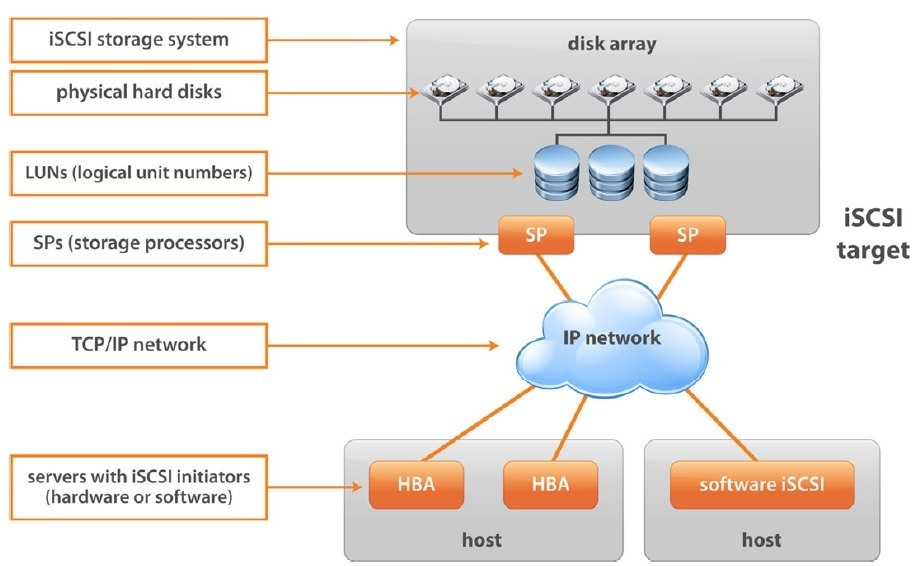
Why Use iSCSI Storage?
Except for the above mentioned iSCSI benefits such as cost-saving and high performance, there are some other iSCSI advantages and disadvantages:
-
Since iSCSI is run on Gigabit Ethernet network components (Gigabit Ethernet switch, router, etc.), it not only is cheaper to adopt but also simplifies the network storage environment.
-
IT staff requires no extra skill training for dealing with an iSCSI storage. Anyone who is familiar with the TCP/IP technology can easily install and manage iSCSI SAN.
-
iSCSI storage is based on TCP/IP which is a universal and non-proprietary technology, therefore various branded network storage devices in iSCSI SAN can work seamlessly together.
-
However, the main limitation of iSCSI storage networks is its performance compared to FC-based storage environments, but the availability of 10 GbE iSCSI and other tech implementations such as multipathing and data center bridging has helped to close the performance gap.
iSCSI vs Fibre Channel
Fibre Channel (FC) and iSCSI are two key SAN-related technologies and these two technologies solve the same technical problem of networking block storage while have been positioned as fierce competitors. People often ask Fibre Channel SAN vs iSCSI SAN: Which is better for SAN? This comparison of Fibre Channel vs iSCSI will help you make your decision:
| Feature | FC | iSCSI |
|---|---|---|
| Allows for use on existing network | NO | YES |
| Block-level access | YES | YES |
| Strong data flow management (CRC check, avoids transmission retries) | YES | NO |
| Embedded service infrastructure | YES | NO |
| Network isolation by design | YES | NO |
| Need to buy special hardware (adapters, switches, etc.) | YES | YES/NO (good performance impossible without special adapters) |
| Transfer speeds available | 2/4/8/16/32 Gbps, support for link aggregation | 1/10/40/100Gbps, support for link aggregation |
iSCSI vs NAS
This part aims to help system administrators decide between the two storage technologies NAS and iSCSI. Both NAS and iSCSI were developed to help cover the exponentially increasing need for storage capacity by means of external, scalable storage devices that can be networked if necessary. The main difference between iSCSI vs NAS is that iSCSI is a data transport protocol while NAS is a common way of connecting storage into a shared user network.
| Feature | iSCSI | NAS over SMB |
|---|---|---|
| Data access level | Block-level (SCSI commands, data blocks). | Object-level (files and folders). |
| Directly accessible by clients | Need to configure iSCSI software and map it as a device. | Just enter the shared folder path as you do it for a website. |
| Available using built-in OS tools | Typically there is an iSCSI initiator installed for client access, but you need to install an iSCSI target on the storage server to create a data volume. | Yes - you can use almost any file browser, including built-in Windows/Linux/Mac. |
| Overall performance | Depends on LAN infrastructure. It is possible to implement a 10 GbE-based SAN or even higher. | Depends on the SMB version used. For a basic v1, it is hard to consume a 1GpE link fully, but SMBv3 allows Multichannel mode, which can multiply overall performance. |
| Can be used as a server apps backend | Yes, thanks to block-level access using generic SCSI commands. | Only for certain server apps (VMware vCenter HA, for example), using SMB v2/3. |
| Implementation complexity | Production-level implementation requires you to install a special NIC, configure network devices, and install special server software. | Careful configuring of built-in server features is enough for effortless access by clients. |
| Ready for HA clusters | Yes, supported by almost any clustering technology, since it is based on SCSI protocol. | Only for certain server cluster technologies that support SMB/NFS storage as a shared volume. |
How to Build an iSCSI SAN?
iSCSI SAN is suitable for small/medium-sized businesses that have large amounts of data to store and transmit over the network. Here gives some tips on how to set up and configure iSCSI SAN for enterprise network:
First, though iSCSI storage network can run on existing network infrastructure, it is better to place iSCSI traffic on its own VLAN, preferably on a completely separate, gigabit-speed network. This helps to make a redundancy connection for storage data in case of network failure.
Second, you’d better use an enterprise-class, non-blocking, Gigabit Ethernet switch for iSCSI SAN. A consumer-grade switch often does not support wire-speed connections between multiple ports, therefore they may drop packets without warning. For data center applications, 10GbE iSCSI SAN is more future-proofing, so 10GbE switch is preferred.
Lastly, if your servers have single-Gigabit connections to an Ethernet switch for access to disk arrays, they are vulnerable to failure on that link. The best way is to use Multipath I/O (MPIO) technique to create multiple connections from each server's iSCSI initiator to your disk array.
Conclusion
To conclude, iSCSI storage can leverage enterprise’s network infrastructure investments by using standard Ethernet switches and routers to move the data from server to storage. It also enables IP infrastructure to be used for expanding access to SAN storage and extending SAN connectivity across any distance. So organizations requiring data storage security or disaster recovery will benefit a lot from iSCSI SAN.
Related Article
Fibre Channel Switch vs Ethernet Switch: What Are the Differences?
You might be interested in
Email Address

-
PoE vs PoE+ vs PoE++ Switch: How to Choose?
Mar 16, 2023















