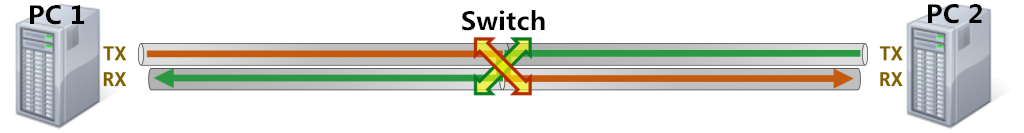Patch Cable vs. Crossover Cable: What Is the Difference?
If you want to connect your device to the internet, you might be wondering about the right cable to use. Patch cables and crossover cables are both types of Ethernet cables that help link devices like computers, modems, routers, and switches. Then, what's the difference between patch cable vs. crossover cable? Let's discuss these two types of cables and explore how they differ.
T-568A vs. T-568B
Before talking about the difference between patch cable vs. crossover cable, it's very necessary to learn about the T-568A and T-568B standards.
T-568A and T-568B are two different wiring standards used for Ethernet cables, specifically for terminating network cables with RJ-45 connectors. These standards define the pin assignments for the individual wires within the cable. As shown in the figure below, both standards follow a similar color-coding scheme for the individual wires, but the order of the color pairs is different.
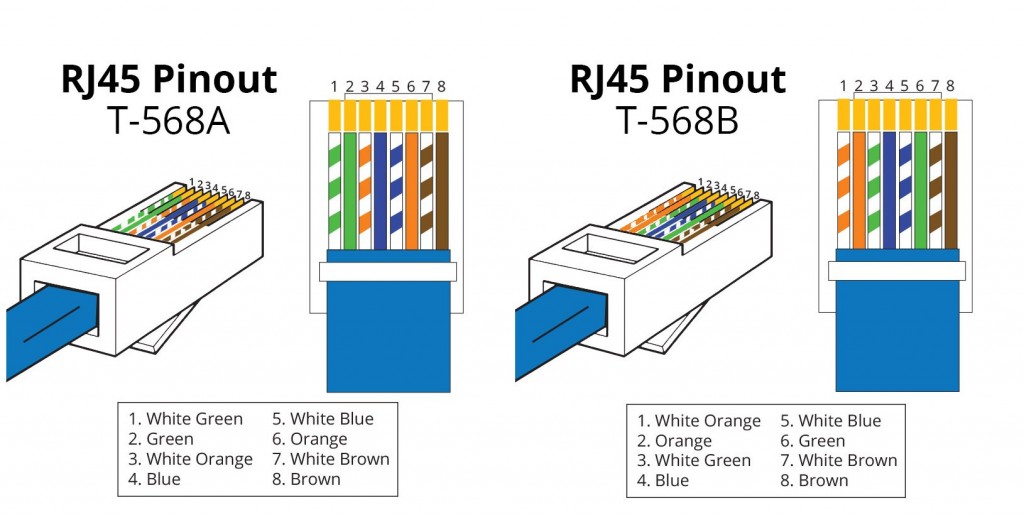
What Is a Patch Cable?
A patch cable, also called straight-through cable, is a type of twisted pair cable. On an Ethernet patch cable, the wired pins match. Patch Cables use one wiring standard: both ends use T-568A wiring standard or both ends use T-568B wiring standard. The following figure shows a straight-through cable of which both ends are wired as the T-568B standard.

What Is Crossover Cable?
An Ethernet crossover cable is a type of Ethernet cable used to connect computing devices together directly. Unlike patch cable, crossover cable uses two different wiring standards on both ends: one end uses the T568A wiring standard, and the other end uses the T568B wiring standard. The internal wiring of Ethernet crossover cables reverses the transmit and receive signals.
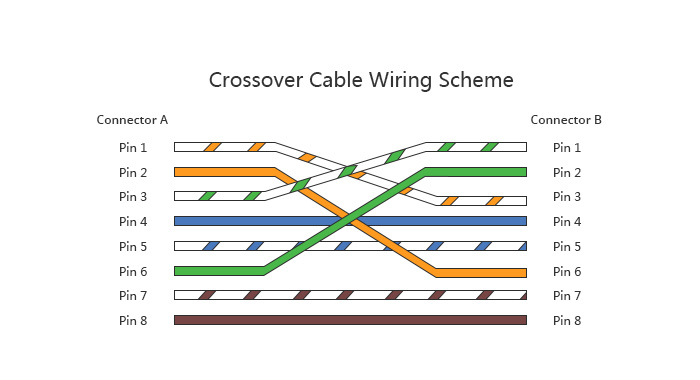
Patch Cable vs. Crossover Cable: What's the Difference?
From the above, it's clear that patch cables have the same wire arrangement on both ends, whereas crossover cables have different wires on each end. Therefore, they have different applications in Ethernet networks. Patch cables are used to connect devices to a network, while crossover cables are used to connect two devices.
Straight Through (Patch Cable) are used:
-
Connecting a router to a hub
-
Connecting a computer to a switch
-
Connecting a LAN Port to a switch or computer
Crossover Cables are used:
-
Connecting a computer to a computer
-
Connecting a switch to a switch
-
Connecting a router to a router
-
Connecting a hub to a hub
Patch Cables vs. Crossover Cable: When to Use?
In brief, a crossover cable connects two devices of the same type to communicate together, like a PC to a PC, or a switch to a switch. The patch cable connects two different devices, like a PC and a switch. The following scenarios will explain the different applications.
Scenario 1: PC to PC
If we have two computers connected directly to each other. And both PCs try to transmit on TX wire, their signals will collide. Moreover, nothing will be sent on RX wire. Therefore, neither computer will be able to receive anything. At this point, the crossover cable is needed to make connections between two PCs. Since this kind of cable is crossed, the signal sent on TX wire from PC 1 can be received on the RX wire of PC 2. This is the reason why the crossover cables are often used to connect two same devices.
Scenario 2: PC to Switch to PC
What happens if a switch is mixed between two computers? In fact, switch is designed to communicate in between two computers, which has an innate crossing of the wires. Therefore, we do not need the cable to cross for us. What the PC 1 sends on its TX wire is received by the switch on its RX wire, and then transmits on its TX wire, finally is received by the other PC's RX wire. And vice versa. Therefore, when a switch is connected to a PC, it can simply use a patch cable like Cat5e or Cat6 patch cable.

Scenario 3: PC to Switch to Switch to PC
What then happens if we have two switches in the mix? Two switches separately cross the wire once, therefore another pair crossing in between the switches is emerges. As mentioned above, two same devices need a cross cable to make a connection. From the diagram above, we can see:
(1) When PC 1 connects to the Switch 1, we require a patch cable.
(2) When Switch 1 connects to the Switch 2, we require a crossover cable.
(3) When Switch 2 connects to the PC 2, we require a patch cable.

Conclusion
To sum up, patch cords and crossover cables may appear similar, but they have significant differences in cable configuration and compatibility with specific devices. If we can easily identify the difference between them, we can select the most suitable cable for a network setup, ensuring efficient and stable connections.
You might be interested in
Email Address

-
PoE vs PoE+ vs PoE++ Switch: How to Choose?
Mar 16, 2023