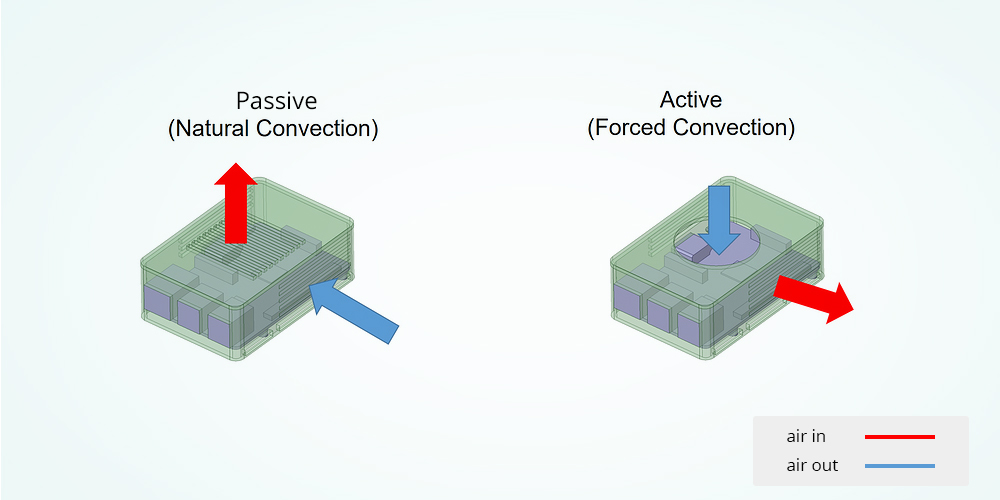Should You Buy a Fanless Switch?
Have you ever been plagued by the noise from built-in fans on network switches? Have you ever considered taking down the fans within the switch but at the same time worrying about the possible damage of overheating to your switch? Maybe you have already tried many ways to reduce the noise, such as putting the switch in a cabinet, but in vain. Don’t be frustrated, all you need is probably a fanless switch.
This article explains everything you need to know about fanless switches, including the difference between fanless switches and built-in fan switches and how to choose the one that suits your needs.
What is Fanless Switch?
A fanless switch is a network switch without any built-in fans. The fanless design ensures noiseless operation without disrupting its working environment. To overcome the noise from switches that have fans built into them, fanless switches have already been introduced to the public. They are especially popular for home networks and small office networks where a quiet environment is needed.
Fanless Switch vs. Built-in Fan Switch: What's the Difference?
Apart from the fan design, the biggest difference between a fanless switch and a switch with built-in fans lies in the cooling system of the switch. Different cooling systems are deployed for network switches to transfer heat. These systems can be divided into two main categories: passive cooling system for fanless switches and active cooling system for built-in fan switches.
Fanless Switch – Passive Cooling
A passive cooling system can ensure better energy efficiency and lower financial cost, making it an astute choice for products such as switches, televisions, laptops, etc. Passive cooling achieves high levels of natural convection and heat dissipation by utilizing a heat spreader or a heat sink to maximize the radiation and convection heat transfer modes.
People may worry about the overheating of fanless switches, and this is where a heat sink plays its role. Relying on heat sinks, passive thermal management is a cost-effective and energy-efficient solution for fanless switches to maintain optimal operating temperatures without causing much noise.
Built-in Fan Switch – Active Cooling
Active cooling, on the other hand, refers to cooling technologies that rely on an external device to enhance heat transfer. The rate of fluid flow increases during convection, which dramatically increases the rate of heat removal.
As for a built-in fan switch, a fan is an external device integrated into a switch to bring force air when natural convection is insufficient to remove heat. Except for the unpleasant noise, the main disadvantage of this active thermal management is that it requires larger power consumption and therefore results in higher costs compared to passive cooling.
FS Fanless Switch
There are all types of fanless switches on the market. FS offers two main categories: fanless Gigabit switches and fanless PoE switches. They prove to be popular choices for home or small office use.
FS Fanless Gigabit Switch
FS fanless Gigabit switches include both 1G and 10G fanless Gigabit switches. They are ideal Gigabit access and aggregation switches designed for SMB, enterprise, midmarket, and branch office networks to provide a lower total cost of ownership. FS S1900 series fanless switches support stacking capability with 1 and 10 Gigabit connectivity and advanced QoS to the network edge while maintaining simple management.
FS Fanless PoE switch
FS fanless PoE switches keep total silent to create a quiet network environment. They support 802.3af/at and automatic PD device detection, making them ideal for flexible power distribution and non-PoE devices protection. With PoE ports, fanless switches can power PD devices such as IP phones, wireless access points, and conference cameras.
Do You Need a Fanless Switch or Built-in Fan Switch?
For people running one or several data centers, it may be inevitable to deploy switches with built-in fans. That’s because switches emanate so much heat especially when running to their full capacity. So, if one has multiple network switches locked up into a rack along with many other active devices in a data center room, the environment might be pretty heated up as each of them generates a considerable amount of heat. Fans help cool various over-heated components within the network switch. Hence, they are important in such scenarios.
However, for small businesses or people working at home, all they need may be a small desktop switch, which is just placed near the computer or desk that someone is working on. In such a case, people may get distracted or uncomfortable due to the constant noise produced by built-in fan switches. Also, for places like homes and libraries, where a good amount of silence is expected, a quiet fanless switch can be very useful.
Final Thoughts
Although some people have already succeeded in dismantling the network switch to disconnect one or two fans and finally got relieved from the noise, you still cannot deny that fans exist in switches because they are needed. So you should probably think twice before making that decision. If replacing the switch with a fan is an option, why not consider buying a silent fanless switch, which will not cost you much while giving you a really quiet environment in return.
You might be interested in
Email Address

-
PoE vs PoE+ vs PoE++ Switch: How to Choose?
Mar 16, 2023