Step-by-Step Guide for Ethernet Cable Test with FS Network Cable Testers
In structured cabling systems, the Ethernet cable test is a critical process to ensure the reliability and efficiency of network infrastructure. Accurate testing not only validates the quality of the cabling but also ensures that the installation meets industry standards, minimizing future issues and maximizing performance. This article delves into the significance of the Ethernet cable tests and offers a step-by-step Ethernet cable test guide using FS network cable testers for certification.
Why Is Ethernet Cable Test Essential?
Ethernet cable testing isn't just a recommended practice—it's a necessity for ensuring the structural integrity and operational efficiency of network infrastructures within structured cabling systems. Here's why it holds such importance:
-
Preventing Network Downtime: Early detection of issues through testing prevents unexpected network outages, ensuring continuous operation.
-
Ensuring Standards Compliance: Certification confirms adherence to industry standards, promoting compatibility across network components.
-
Facilitating Troubleshooting: Regular testing supports efficient troubleshooting processes, aiding in quick issue resolution.
By conducting regular Ethernet cable tests with reliable network cable testers, businesses can uphold network reliability and performance, minimizing disruptions and optimizing operational efficiency.
Overview of FS Network Cable Testers for Ethernet Cable Test
FS announces that it is partnering with Fluke Networks, a worldwide leader in certification, troubleshooting, and installation tools. By cooperating with Fluke Networks, FS introduces a series of network cable testers, assisting IT professionals to better install and maintain critical network cabling infrastructure. Testers for copper systems can be categorized into three main types based on their functions: certification, qualification, and verification. Each type serves specific purposes in ensuring the quality and functionality of Ethernet installations.
| FS Products available | Purpose | Advantages | Usage | |
|---|---|---|---|---|
| Cable Certification Testers |

Fluke DSX2-8000
|
For advanced copper and fiber testing and certification | Provides fast, accurate test results ensuring compliance with industry standards, facilitates remote viewing and management of test data | Ideal for large-scale network installations and maintenance requiring high precision and detailed reporting |
| Cable Qualification Testers |

Fluke LIQ-100
|
Measures cable length, wiremap, and fault distance, supports up to 10G Ethernet, offers PoE validation and switch diagnostics capabilities | A comprehensive tool for both cable testing and network device diagnostics, suitable for diverse network environments | Used for quick detection and diagnosis of network issues, ensuring correct installation and operation of network equipment and cables |
| Cable Verification Testers |

Fluke MS2-100
|
Displays wiremap, pair length, fault distance, cable ID, and remote device, supports RJ11, RJ45, and coax connectors | Integrates multiple test results on one screen, simplifies testing process, reduces user errors | Suitable for rapid verification and troubleshooting of network installation, ensuring correct setup and performance of various cables |

Fluke Pro3000F60-KIT
|
Emits tone signals, probe detects these signals, simplifies cable tracing process, filtering function reduces interference | Simplifies identification and tracking of cables through walls and obstacles, improves accuracy with filtering functionality | Used in large installations to identify specific cables, particularly useful in environments with multiple cable arrangements | |

Fluke MT-8200-60-KIT
|
Features digital and analog tone generation, signal strength indication, cable tracing | Precisely locates cables, works effectively even in high-interference environments | Essential for network technicians needing to trace and identify specific cables in complex installations |
Parameters and Standards You Need to Know in Ethernet Cable Test
When conducting an Ethernet cable test, it's essential to understand key parameters and adhere to relevant standards to ensure optimal network performance and reliability.
Key Parameters of Ethernet Cable Test
| Parameter | Description |
| Wiremap | This parameter verifies the proper connection of wires within the cable, identifying issues such as open circuits, shorts, and crossed wires. A correct wiremap is crucial for ensuring data can flow smoothly across the network without interruptions. |
| Length | Ethernet cables have a maximum length limit to maintain signal integrity. Testing the length helps confirm that cables do not exceed this limit, which can lead to data loss or degradation over longer distances. |
| Attenuation | This parameter measures the reduction of signal strength as it travels through the cable. Excessive attenuation can indicate poor cable quality or improper installation, affecting network performance and reliability. |
| Near-End Crosstalk (NEXT) | NEXT measures the interference from one pair of wires to another at the same end of the cable. High NEXT values can degrade signal quality, impacting data transmission rates and network stability. |
| Far-End Crosstalk (FEXT) | FEXT measures interference between wire pairs at the far end of the cable. Minimizing FEXT prevents signal degradation and ensures reliable data transmission across the network. |
| Return Loss | Return loss evaluates the amount of signal reflected from the cable due to impedance mismatches. High return loss can indicate poor cable termination or quality issues, affecting overall network performance. |
| Continuity | Ensures there are no breaks in the cable's conductive path. It verifies that each wire in the cable is connected end-to-end without interruptions, ensuring reliable signal transmission. |
| Interference |
Detects external signals that may disrupt the Ethernet signal, such as electromagnetic interference (EMI) or radio frequency interference (RFI). Identifying and mitigating interference sources is critical for maintaining signal integrity and network performance.
|
Standards of Ethernet Cable Test
|
Standard
|
Description |
| TIA/EIA-568 | Specifies requirements for telecommunications cabling systems, including Ethernet cables. Provides guidelines for cable types, distances, and performance characteristics. |
| ISO/IEC 11801 | Internationally recognized standard defining generic cabling for customer premises. Ensures interoperability and reliability of Ethernet networks. Covers performance and testing. |
| IEEE 802.3 |
Defines Ethernet standards, including physical layer (PHY) and data link layer specifications. Specifies Ethernet cable types, data rates, and network protocols.
|
For more details on these standards, you can refer to Network Cable Standards for Generic Cabling: TIA 568 vs. ISO 11801 vs. EN 50173
Understanding and applying these parameters and standards during an Ethernet cable test with FS copper cable testers ensures network installations meet required performance levels and maintain reliable connectivity. Following established guidelines, network administrators can effectively troubleshoot, maintain, and upgrade network infrastructures to meet evolving technology demands.
Best Practices for Ethernet Cable Test With FS Network Cable Testers
Certification testing is the most crucial part of any structured cabling project. It is conducted during the final stages of installation to ensure that the entire cabling system meets the required standards. To illustrate the certification testing process, let's take the example of testing FS UTP Cat6a cables for permanent link compliance using the Fluke Networks DSX2-8000 Versiv 2 CableAnalyzer™.
Confirm Certification Testing Environment
Before beginning the certification testing process, ensuring that the testing environment meets all necessary requirements is essential. Please make sure the testing environment meets the following criteria:
-
Environmental interference is minimized
-
Testing takes place in appropriate testing temperatures
-
Anti-static measures are implemented to prevent any static-related disruptions
Ensuring these conditions helps obtain accurate and reliable test results.
Connect the Test Link
Use permanent link adapters to connect the main tester and remote unit to the link under test for permanent link testing. This setup is crucial for testing the integrity of the installed cabling. Proper connections ensure that the test results reflect the true performance of the cabling system.

Turn on the Fluke Networks Cable Tester
Once the connections are secured, power on the Fluke Networks DSX2-8000 CableAnalyzer. Ensure the device is fully charged to prevent interruptions during testing. The tester will run a series of self-checks to confirm that it is functioning correctly, providing a baseline assurance of the equipment's readiness.
Choose the Cable Type and Cable Test Limit
Navigate through the tester's menu to select the appropriate cable type (e.g., Cat6a) and set the test limits according to TIA/EIA standards. This step ensures that the testing parameters match the specifications of the tested cabling system. Selecting the correct standards is crucial for obtaining relevant and comparable results.
Initiate the Test
Press the "TEST" button to start the automatic testing process. The DSX2-8000 is designed to perform a comprehensive assessment quickly, typically completing a test for Cat6a cables within 8 seconds. During this phase, the tester checks for parameters like attenuation, crosstalk, and return loss, providing a detailed overview of the cable's performance.
Name and Save Test Results
Assigning a unique name to each test result is crucial for organization and future reference. It helps quickly retrieve data for troubleshooting or generating reports. After testing, save results in the tester's internal memory and MMC multimedia card for secure storage and easy access. Properly saved results are essential for maintaining records and supporting certification processes.
Troubleshoot Faults
If the test results indicate any faults, use the tester's diagnostic features to identify and address the issues. The DSX2-8000 provides detailed insights into the nature of faults, enabling precise troubleshooting and corrective actions. Ensuring that all faults are resolved is crucial for the network's integrity.
Export Results to LinkWare
After testing all required links, export the results to LinkWare management software for detailed analysis and reporting. LinkWare provides various report formats, allowing for comprehensive testing process documentation. These reports are essential for certification purposes and for providing clients with proof of compliance. FS's Cat6a patch cords have undergone permanent link testing. Below are the related test results.
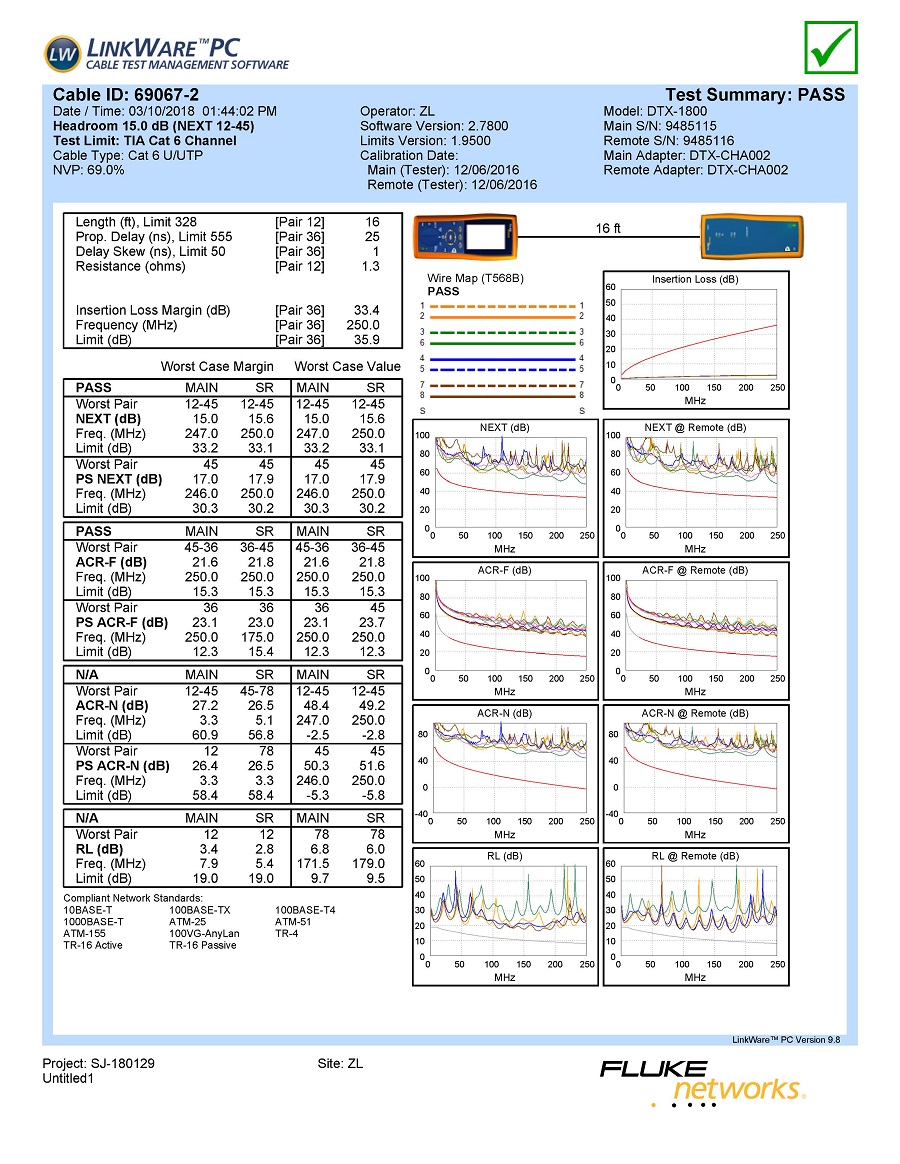
Print and Output
Finally, print the results directly from LinkWare or connect the tester to a printer via a serial port for immediate printout. These printed reports serve as official testing process documentation, applicable for project records, client communication, and compliance verification.
Conclusion
Conducting an Ethernet cable test is a vital component in structured cabling systems, ensuring the quality and reliability of network infrastructure. Installers can guarantee that the cabling meets industry standards by employing proper verification and certification testing methods, avoiding costly rework, and ensuring optimal network performance. Network technicians can efficiently conduct these tests using advanced tools for Ethernet cable testing like those provided by FS, ensuring the highest quality and compliance.
You might be interested in
Email Address

-
PoE vs PoE+ vs PoE++ Switch: How to Choose?
May 30, 2024













