What Is Uninterruptible Power Supply or UPS
An uninterruptible power supply (UPS) or uninterruptible power system is an electrical unit that provides power for computers, telecommunication equipment, etc. It not only offers emergency power backup but also protects the devices in use.
The reason why UPS system proves to be essential is that the mains electricity supply can be somehow unreliable. The input power source may fail aperiodically, resulting in communication outage and data loss. Moreover, problems like voltage spike, voltage sag, noise, harmonic distortion also affect the quality of mains power. To protect device security and ensure working efficiency, an uninterrupted power supply can be a credible assurance.
How Does Uninterruptible Power Supply Work?
Unlike a common emergency power system or standby generator, an uninterruptible power supply can provide nearly instantaneous protection from input power interruptions by using the energy stored in the batteries.
The four main functional components of a UPS system are batteries, inverter, rectifier, and static bypass switch. A battery is the heart of a UPS power but can be also the main source of UPS failure. A UPS rectifier performs two important roles: converting the input utility power from AC (Alternating Current) to DC (Direct Current) and recharging the batteries while DC power routes to the inverter. Then the inverter converts DC power from the rectifier (or batteries) back into AC power for load use. The static bypass switch allows utility AC power to flow directly through the UPS to the load, bypassing UPS components, providing a vital defense line in the event of a UPS failure.
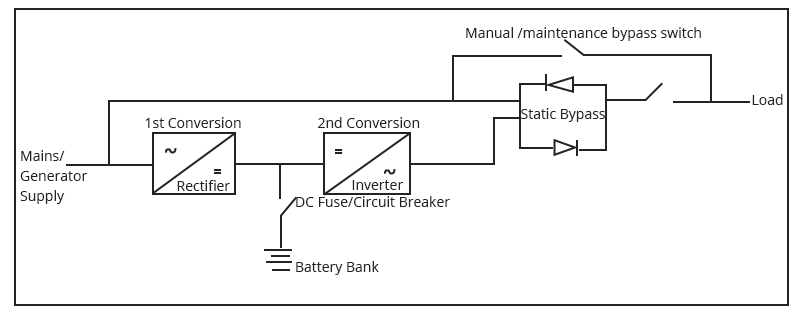
Figure 1: Uninterruptible Power Supply Components.
What Are Main Types of Uninterruptible Power Supply?
Typically, according to different working principles, UPS power supply covers standby (offline) UPS, line-interactive UPS, online (double-conversion) UPS.
The standby UPS system offers only the most basic features, providing surge protection and battery backup. Thus, its power supply quality is not good enough and the cost is much lower. When the utility power fails or performs poorly, the inverter and the battery step in to ensure continuous power supply to the load within less than 10ms transfer time. Standby UPS can be used only with low power ratings of less than 2kVA and is suited for powering devices not sensible to voltage variation like personal computers.
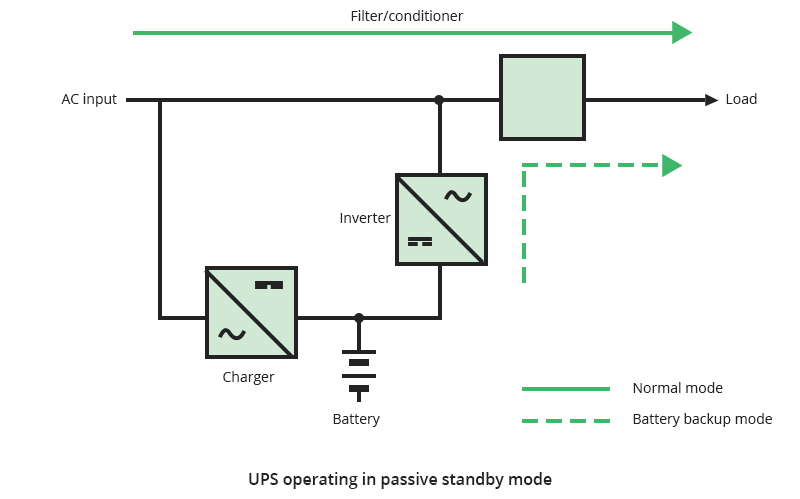
Figure 2: Standby UPS System.
The line-interactive UPS operates basically the same as standby UPS. Using it for battery backup also requires a transfer time of less than 10ms. But its power supply quality can be better by adding a bypass mode through which the load can be transferred to the bypass AC input if one of the UPS functions fails. For this reason, its cost is relatively higher. Line-interactive UPS can be used with low power ratings of less than 6kVA and is suited for home and office applications.
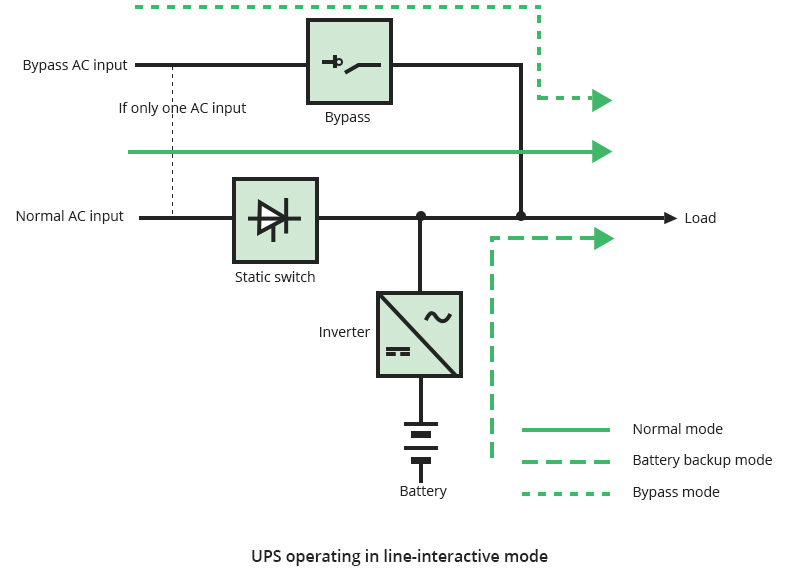
Figure 3: Line-Interactive UPS System.
The online UPS provides continuous, pure, high-quality power supply regardless of the condition of input utility power. Compared with standby UPS and line-interactive UPS, it can solve almost all the unreliable problems in mains supply and offer backup power supply to the load without transfer time as the batteries are always connected to the inverter. Thus its cost is the highest of the three. Online UPS can be used with power ratings higher than 1kVA and is more suited for devices that have high requirements of power supply and often applied in data centers.
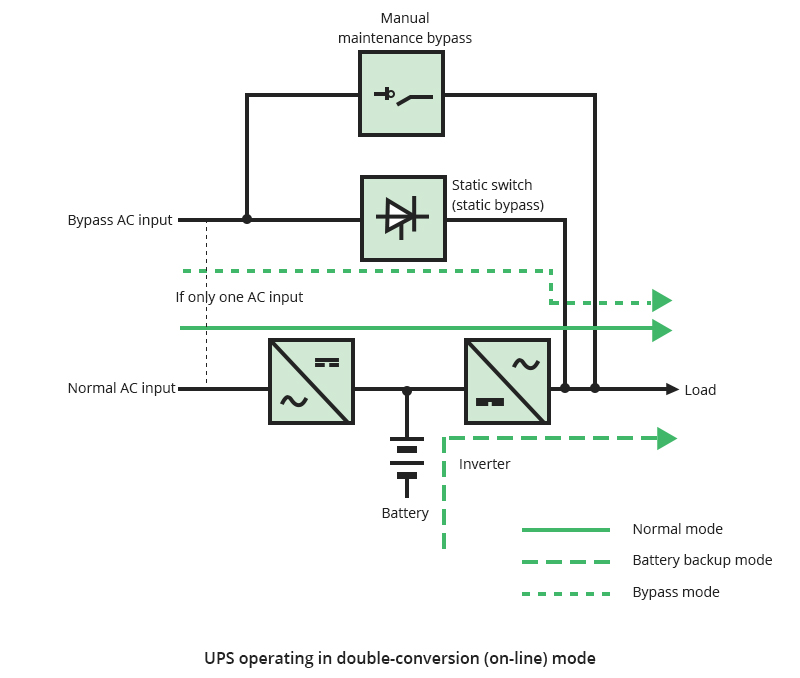
Figure 4: Online UPS System.
What to Consider When Buying Uninterruptible Power Supply?
Apart from aforesaid three common UPS power supply designs, the following things are also needed to be considered during purchasing.
Voltage Rating. UPS voltage rating is the maximum load designed to support, typically ranging from 300 VA to 5000 kVA. It’s suggested to buy UPS with a voltage rating that is 1.2 times the total load needed.
Performance Monitoring. UPS performance monitoring continually watches for warning signs like deteriorating performance or an overheating battery, and send real-time notifications when potential issues develop, through which serious breakdowns can be avoided.
Available Connections. UPS batteries for home use typically offer 5-8 outlets. Some are used for power supply backup and some for device protection. Some UPS can be used in data centers for Ethernet and coaxial connections.
Form factors. Two main form factors are tower/freestanding and rack-mounted type. Tower-type is smaller and primarily for simple home/office setups. Rack-mounted ones are larger and mainly used for more complex commercial operations.
Battery. Choosing user-replaceable batteries avoids replacing the whole UPS unit when the battery breaks down. Buying Lithium-ion batteries with a longer lifespan can be also cost-effective solutions.
Noise. Smaller UPS usually requires no fan for cooling, but larger ones often do. If perfect silence is needed in the environment, a fan-free UPS can be a better choice.
FAQ About Uninterruptible Power Supply
1. What is the difference between single-phase UPS and three-phase UPS?
Electrical utilities generate three-phase power for efficient delivery over long distances. For larger power consumers like data centers, the power stays as three-phase, requiring a three-phase UPS. For smaller consumers, the power is converted to single-phase power.
2. How many minutes of battery backup time does a UPS provide?
With internal batteries, UPSs usually support electrical loads for a runtime of 10 to 15 minutes. Connecting additional extended battery modules to a UPS can increase the runtime to several hours.
3. Is it necessary to keep a UPS on all the time?
Yes, it’s best to leave it on, so the battery keeps a float charge. With the UPS unplugged, the batteries self-discharge. When plugged back in, the batteries have to recharge to compensate for the self-discharge. Repeated cycles of partial discharge and a full charge will shorten the battery life.
4. What is the USB port for?
The USB ports allow connecting the UPS system to a computer and access additional power management features.
5. What are scalable modular UPS and network capable UPS?
Modular UPS provides the flexibility to grow the UPS as power needs grow. Network capable UPS has network monitoring and management capabilities, allowing to resolve issues in no time.
6. How can I monitor the temperature and humidity around the UPS?
An external environmental sensor provides information on temperature and humidity around the UPS. Users can access the same via the SNMP/ Network card.
7. How long do UPS batteries last?
It depends on factors such as capacity, model, usage, environments, etc. On average, a small-and-medium UPS battery has 4-5 years of design life with larger UPS batteries of 8-10 years.
You might be interested in
Email Address

-
PoE vs PoE+ vs PoE++ Switch: How to Choose?
Mar 16, 2023














