Wireless AP vs Range Extender: Which Wi-Fi Solution Is Better?
Suppose you are searching for solutions to extend the wireless network. In that case, you may encounter several hardware devices that offer the function, among which wireless access points (AP) or range extenders are on the list. There are many vendors in the market advertising configuring extenders into wireless AP and the two devices can be used interchangeably, which can confuse you. In some respects, they appear to solve the same problem. But in fact, they are not exactly the same. This article will show in detail the characteristics, differences, and how to choose between wireless access points and range extenders.
What is Wireless Access Point and Range Extender?

Wireless AP
A wireless AP is a device that allows wireless devices to connect to a wired network through wireless signals. APs are generally installed in homes, offices, public places and other environments to provide wireless Internet capabilities for wireless devices in these areas. For enterprise businesses, it's common to connect desktops, laptops, mobile phones, and tablets to the wireless Wi-Fi network, and access points offer great flexibility to extend the number of devices that most businesses need. In exploring the role of wireless access points in facilitating wireless connectivity, it becomes crucial to delve into the broader spectrum of wireless solutions and understand the advantages and disadvantages they bring to diverse environments.
Wireless AP solutions provide the following advantages and disadvantages:
Advantages
-
Wireless AP enables dozens or hundreds of users to access at a time. For the campus enterprise network environment, it’s convenient for users to roam from room to room without enduring the torture of network interruption.
-
Wireless AP support improved wireless network performance more than a range extender and the wireless signal will not be affected as the number of deployed AP increases.
-
Users can deploy wireless AP at any location where there is an Ethernet cable. Wireless access points can be compatible with PoE standards and connected to PoE switches via a single Ethernet cable for both data and power, eliminating the need for additional power lines or outlets with reduced wiring costs.
-
Additional AP features such as Access Control List (ACL) can identify guess access to improve security and easily manage users within the wireless network.
Disadvantages
-
Wireless APs must be hardwired into a router or switch by a network cable.
-
Sharing the bandwidth of an AP with multiple devices will cause speed drops, and performance may be significantly affected when a large number of users access it at the same time.
-
If power is not accessible, a PoE network switch or PoE injector is often needed to power it. For some applications where PoE devices are not deployed yet, it is necessary to replace the previous non-PoE devices with PoE devices.
Range Extender
A range extender extends the reach of an existing Wi-Fi network. It works by taking an existing Wi-Fi signal, amplifying it, and transmitting the enhanced signal. Wi-Fi extender can be a very cost-effective way to extend Wi-Fi to stationary devices.
The range extender Wi-Fi solution offers the following advantages and disadvantages:
Advantages
-
The range extender is a relatively simple and inexpensive way to expand wireless network coverage and range. It is easier to set up and configure range extenders than to deploy a wireless network with APs.
-
Wireless extenders can effectively increase the coverage area of wireless networks, especially in blind spots or places with weak signals, allowing devices at longer distances to connect to the network.
Disadvantages
-
Though Wi-Fi extenders are easy to configure, the Wi-Fi speed can be halved by the received signal from the main router.
-
The precise location where Wi-Fi extenders are placed is important because being too far from routers can cause a loss of internet connectivity.
-
Range extenders introduce more interference into Wi-Fi networks because they should use the same frequency and channel to communicate with the primary router.
Difference Between Wireless AP and Range Extender
Though both wireless AP and range extenders boost Wi-Fi signals, each device has its different features.
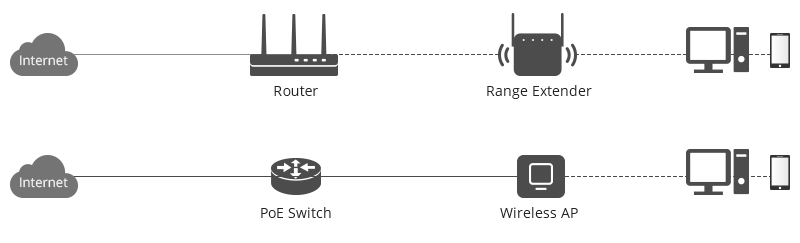
Functionality difference
The primary functionality difference between a wireless AP and a range extender is their role in a network.
Wireless AP is a hardware device connected to a wired LAN as a communication hub, continuously receiving and transmitting data in the wireless LAN. Each wireless AP basically has an Ethernet interface for wireless and wired connections.
Different from Wireless AP, the Wi-Fi extender plays an auxiliary role. The Wi-Fi range extender is a device that takes the radio signal of a Wi-Fi access point and rebroadcasts it to create a new set of extended service identifiers. The range extender helps to extend the range of the AP Extend where wired networks can't go.
Efficiency difference
Wireless access points typically have stronger broadcasting power and superior antenna designs, providing better throughput and signal quality across larger areas without negatively impacting network quality. Conversely, range extenders can lead to bandwidth loss and additional latency, which may degrade network efficiency. Particularly, when a range extender uses the same channel for both receiving and sending signals to the router and the user, the available bandwidth is effectively halved, diminishing the flexibility advantage they otherwise provide.
Cost difference
However, there is also a price gap between the two devices. A Wireless AP is typically more expensive due to its robustness and scalability. Range extenders, being less complex, are generally less costly and can be a more economical solution for basic needs.
The following comparison table will help you better understand the differences between the wireless AP and range extender.
| Wireless AP | Range Extender | |
|---|---|---|
| Function | A central transmitter and receiver of wireless radio signals. | A bridge for Wi-Fi devices beyond router range. |
| Network Type | Create a wireless network. | Replicate an existing network. |
| Network Quality | Unaffected | 50% Decreased |
| Cost | Expensive. | Cost-effective. |
| Supported Area | Large business and large offices. | Home or small business. |
Wireless AP vs Range Extender: How to Choose?
Overall, the range extender is ideal for applications where few Wi-Fi devices are connected to it. As for high-density network applications requiring high-quality Wi-Fi signals, wireless AP is the overwhelming choice. That's to say, if you need a cost-effective method to extend wireless network range in your home, range extenders will do just fine; but if you live in a large-sized home and you are discontent with the current network speed your router can supply, or you are deploying Wi-Fi networks for campuses or enterprises, it is worth upgrading to the latest standard wireless AP.
Evaluate these two Wi-Fi solutions by comparing their pros, cons, and differences, and you probably already have the verdict. In fact, the answer to which Wi-Fi solution is better can be subjective. Whether wireless access points or range extenders are better depends on what you want to accomplish.
You might be interested in
Email Address

-
PoE vs PoE+ vs PoE++ Switch: How to Choose?
Mar 16, 2023














