A Complete Guide to Select a Campus LAN Switch
Campus switches are an integral part of any network, responsible for end-to-end connectivity within any organization. Selecting campus LAN switches depends on a number of factors, ranging from cost effectiveness, port connection types, port speed, usefulness, security, troubleshooting features, throughput, redundancy, and working environment to whether the switch requirement is core, access, or distribution.
With time, campus switches have progressed a lot in terms of integration, performance, and configuration specification (an ever-increasing number), but still, the campus LAN design model has been more or less the same for quite a while. Marketing tactics used by switch vendors and a growing number of features have made it rather difficult to distinguish between campus core switches, distribution layer switches, and access layer switches.
Below is a brief description of factors to consider when choosing a campus LAN switch. It is important to note that these factors depend upon whether the required switch is for access, distribution, or core.
What is a Campus LAN Switch?
When setting up a network for an entire campus, network speed is a major concern. End users require fast connections, so your network must be optimized for them. The most important thing is to cut down on the amount of traffic that has to be routed between the end user and the entire Internet. For this, you need a short network link.
Three-tier architectures solve this problem by allowing endpoint devices to leave the LAN in three hops or less. The primary hop will connect to the access layer. From there, the campus LAN switch communicates with the distribution layer. Finally, the core layer is the last stop before overtaking the LAN and the rest of the Internet. At present, 10G campus switches are widely used in campus networks. They can be used as the access layer or the core layer of small campus networks. You need to fully understand the three-layer model and the actual needs of the entire area to decompose each layer by function.
''Also Check- 10G Switches & FS S5860-20SQ Switch
Learn About Network Three-tier Architecture
Three-tier architecture is very common, whether in an enterprise network or a campus network. It is a well-established architecture for software applications that divides them up into three logical and physical computing layers: a management layer, a data storage layer, a presentation layer, and an application layer that processes data.
The fact that each tier runs on its infrastructure is the primary advantage of a three-tier architecture. Therefore, separate development teams can work on each layer simultaneously and update or expand it as needed without affecting other layers. However, selecting an appropriate campus LAN switch and fully comprehending the structural characteristics of each layer are essential when constructing a three-layer architecture.
''Also Check- What Is Spine-leaf Architecture and How to Design It
Considerations of Selecting a Campus LAN Switch
Over the past two decades, the campus LAN switch market experienced a significant expansion. Vendors are offering expanded capabilities for their campus edge switch products as switch and configuration requirements continue to rise. Support for Wi-Fi 6 access points and Gigabit Ethernet edge ports are two of the features offered by numerous vendors of campus LAN switches. It is essential to evaluate your organization's requirements before selecting a campus switch. The following is a list of things to think about when choosing a switch for each level.
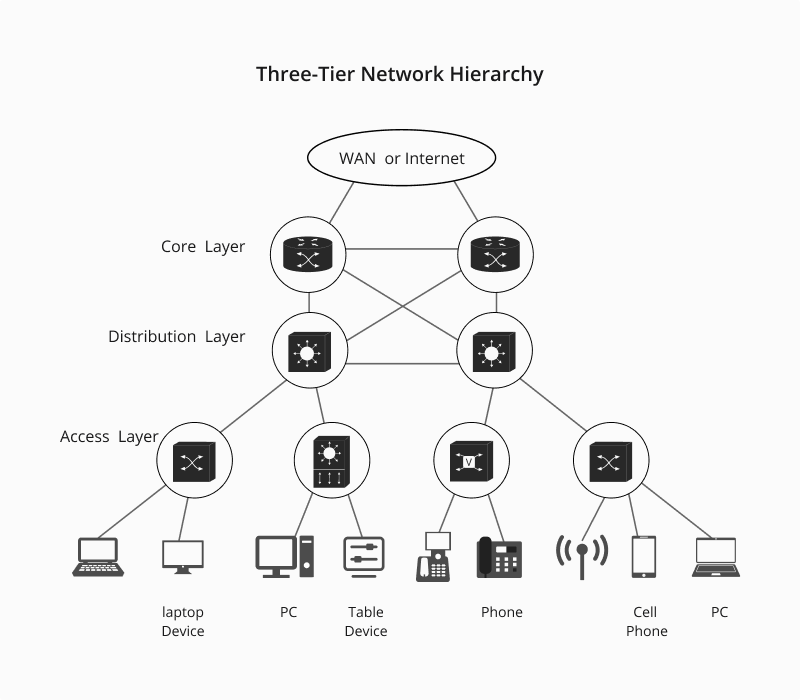
''Also Check- FS S5800-48T4S & S5850-48S6Q Switches
Core Switches
Performance, reliability, redundancy, QoS capability, port speed, port types, and scalability are vital features of any core switch. These factors must be carefully studied when selecting a core layer of campus LAN switch.
Performance: The performance of a core switch is a measure of its switching capacity and packet-forwarding rate. The core switch must have the highest forward rate and as much switching capacity as possible.
Reliability: Routing and switching are the main tasks of a core switch along with desired features of security and reliability by performing DDoS protection using layer 3 protocols. Fault tolerance is also an important issue in terms of reliability.
Redundancy: Redundancy in the power supply is critical for core switches, due to higher workload core switches getting hotter compared to access and distribution switches. A redundant cooling system is also desirable to tackle this issue.
QoS Capability: With ever-increasing traffic of voice and video data, QoS capability is a necessary feature of a core switch. With QoS capability, core switches can provide bandwidth according to the type of user application.
Distribution Switches
Layer 3 function, forwarding rate, port density, and port seed are factors to consider when selecting a distribution layer switch. Layer 3 function means processing Layer 3 data which involves inter-VLAN routing and forwarding functions. VLAN routing enables communication of multiple VLANs and forwarding functions help ease the workload of core switches.
''Also Check- FS S5850-24S2Q Switch
Access Switches
The explosive growth of the Internet has generated a large amount of data, which places higher and higher requirements on access layer switches. The application of 10G campus switches at the access layer effectively relieves downlink traffic congestion. Cost, scalability, port density, port speed, and security are among the factors to consider when buying an access layer of campus LAN switch.
Cost: The cost of any unit depends on whether it is designed for fiber optic ports or RJ45 ports, the number of ports, with or without PoE support.
Scalability: The number of users does vary over a period. Any selection of switches must be made while keeping in mind user traffic for the next three to five years.
Port Density: The number of ports on any switch (port density) is an important factor. Since the number of users is bound to increase in the future, a switch with more ports is a better choice.
''Also Check- Evolve Your Campus Network with FS Campus Switches
Conclusion
To build a campus network, you need to start with a three-layer architecture and fully utilize the features of each layer. The choice of campus LAN switches depends on their own needs. Through the considerations summarized above, you will be able to choose a suitable campus switch for your network.
You might be interested in
Email Address

-
PoE vs PoE+ vs PoE++ Switch: How to Choose?
Mar 16, 2023















