How Much Do You Know About Fiber Connector Cleaning?
With the widespread use of optical fiber in high-speed communications, reliable and efficient fiber installations and maintenance are critical to the high-performance network. According to NTT-Advanced Technology, 98% of installers and 80% of network owners reported that issues with fiber connector contamination were the greatest cause of network failure. Contaminated or dirty fiber connectors can often lead to degraded signal performance or link failure, so a properly maintained and cleaned fiber optic cable will help to reduce the contamination on fiber interface. Admittedly, fiber cleaning kits play an important role in the maintenance of fiber optic system, which keeps the effective connections between all fiber optic equipment.
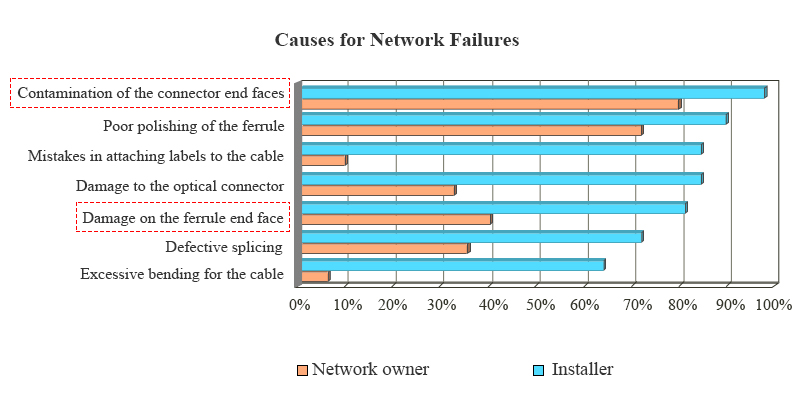
Figure1: Causes for Network Failures
Different Fiber Connector Types
As we all know, fiber connector is a component to terminate the end of fiber optic cable, which has an important impact on the fiber optic transmission reliability and the performance of the system. In general term, about 100 fiber optic connectors have been introduced to the market, such as the most commly used in data centers like LC, SC, MU, ST, FC, MTRJ, NID, E2000 and MTP/MPO connector. Besides, some fiber connectors like Rosenberger Q-RMC or NEX10 connector are designed for harsh environment. Therefore, choosing the right fiber cleaning tools depends on the type of fiber connector. For more information about fiber connector, please refer to How Many Fiber Connector Types Do You Know?

Figure2: Different Fiber Connector Types
General Fiber Cleaning Procedures
Before cleaning the fiber optic connectors, it is essential to know the general connector cleaning process. Generally, there are two methods to clean fiber connectors: dry cleaning and wet cleaning. Dry cleaning is to use a reel-type cassette cleaner or push-type fiber cleaner to wipe the connector end face against a dry cleaning cloth in one direction. It can remove airborne contamination and should be attempted at first. As for wet cleaning, first wipe the end face against the wet area and then onto a dry area to clean potential residue from the end face. Wet cleaning is more aggressive than dry cleaning, but it can remove both airborne contamination and light oil residue. After dry cleaning, the connector is still dirty, a wet cleaning is followed immediately in order to ensure no residue is left on the end face. The following shows the fiber connector cleaning process:

Figure3: Fiber Connector Cleaning Procedures
Note: Wet cleaning is highly discouraged for receptacles and bulkheads due to the fact that damage to equipment can occur.
How Many Fiber Connector Cleaning Solutions Are There?
Reel-type Fiber Cleaners
The reel-type cleaner is designed for effective cleaning of almost all fiber optic connectors with an accessible ferrule including LC, MU, SC, FC, ST, MPO/MTP, MTRJ and so on. If you only need to clean the accessible connector with a wide range of connector styles, it is an ideal choice for you.
NEOCLEAN-R2 Fiber Optic Cassette Cleaner is an essential cleaner to maintain and guarantee good quality of fiber optic connection. It supports removing dust, oil, and other debris for LC/SC/FC/ST/MU/MTP/MPO connectors. And 400+ times cleaning is available.

Figure4: NEOCLEAN-R2 Fiber Optic Cassette Cleaner
Fiber Cleaning Wipes
Fiber optic cleaning wipes are designed to be used dry or with fiber optic cleaning alcohol for effectively removing common contaminants from optical jumpers and patch cords. These fiber wipes are lint-free and non-abrasive, thus they can provide superior cleaning of fiber optic connector ferrules without risk of scratching or lint residue.

Figure5: Fiber Cleaning Wipes
Foam Swabs
Fiber optic lint-free foam swabs are ideally suited for cleaning contamination from 1.25mm or 2.5mm fiber adapters and connectors. 1.25mm and 2.5mm foam swabs are all made of polyester and polyurethane. These small foam swabs have excellent performance for cleaning the end face of adapter or connector, and they can also be used in other equipment, such as a printer, computer, optical instrument camera lens, etc.

Figure6: Two Different Sizes of Foam Clean Swabs
Pen Cleaners
FS introduces one-push fiber optic cleaning pen for quickly removing dirt, dust, oil and grease from optical fiber adapters. To meet different needs, there are NEOCLEAN pen cleaner for LC/MU cleaning, NEOCLEAN-E 2.5mm pen cleaner for SC/FC/ST/LSH cleaning, NEOCLEAN-M pen cleaner for MTP/MPO-8/12/24 cleaning, NEOCLEAN-M2 MTP/MPO-16 One-Push Cleaner. In addition, US Conec IBC™ Brand Cleaners are also available at FS. Keep reading on how to use an optical one-push pen cleaner.

Figure7: One-push Fiber Optic Cleaning Pen
Where to Buy Fiber Cleaning Kits?
It is highly recommended that a data center facility implement cleaning procedures for all fiber optic connectors to reduce link failures and unnecessary replacement of expensive and critical network equipment. There are many solutions available to supply test and inspection equipment, and fiber optic cleaning supplies. FS offers a complete selection of compact fiber optic cleaning kits to meet your specific application needs. For more information, please contact us via sales@fs.com.
You might be interested in
Email Address

-
PoE vs PoE+ vs PoE++ Switch: How to Choose?
May 30, 2024














