What Is a Network Interface Card - NIC Definition, Function & Types
A Network Interface Card (NIC), or network adapter, is a crucial component that connects computers and servers to a network. This post presents a thorough overview of NIC cards, addressing NIC functions, internal makeup, and the various types available.
What Is a Network Interface Card?
A network interface card, also known as NIC or network interface controller, is typically a circuit board installed on the computer to connect to the network. It works as an indispensable component for the network connection of computers. Currently, NIC cards designed as a built-in style are commonly found in most computers and some network servers. Besides, NIC cards like server NICs can also be inserted into expansion slots of devices.
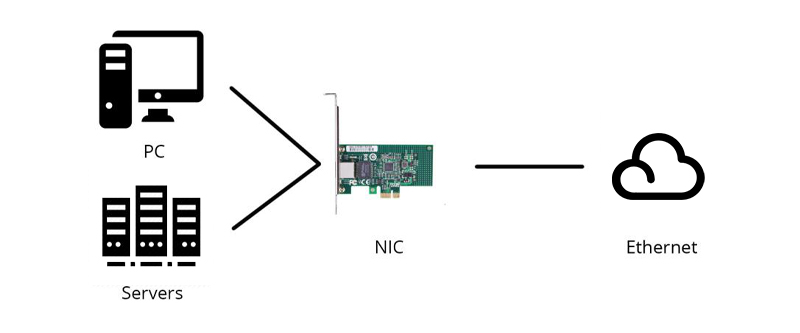
What Is the Function of Network Interface Card?
The network interface card function is to facilitate communication between a computer/server and a local area network (LAN), wide area network (WAN), or the internet. It serves as an interface that allows the computer/server to connect to a network's physical medium such as copper wire, fiber optic, or wireless transmission. Here are the primary functions of a NIC:
-
Data Conversion: The NIC converts digital data from the computing device into signals appropriate for transmission over the network medium. Conversely, it also translates incoming signals back into digital data that the device can process. This conversion aligns with the specific requirements of the networking standard in use, such as Ethernet or Wi-Fi.
-
Data Transfer: The NIC is responsible for the actual transmission and reception of data packets. It sends data packets out onto the network and receives incoming packets from other network sources. This involves encapsulating data within the proper frame structure for network communication.
-
Addressing: Each NIC has a unique Media Access Control (MAC) address assigned to it, which is necessary for network communications. This hardware address allows the NIC to be precisely identified on a local area network and enables the accurate delivery of packets to and from the device.
-
Traffic Control: To maintain optimal network performance, the NIC manages data flow by using algorithms and protocols that prevent data collisions and minimize congestion on the network. This might include implementing carrier sense and collision detection techniques in Wi-Fi or Ethernet networks.
-
Error Detection and Correction: As part of its responsibility to ensure the integrity of data, the NIC checks each packet for errors using checksums or other error-detection codes. If an error is detected, the NIC may request that the data be resent or attempt to correct the error through forward error correction, depending on the protocols in place.
-
Buffering: Due to the potential differences in speed between the network's data transfer rate and the device's processing speed, the NIC temporarily stores incoming or outgoing data packets in a buffer. This helps to align the data flow rate with the processing capabilities of the device, preventing loss of data and improving overall transmission efficiency.
Components of Network Interface Card
The network card has the following 6 components:
-
1. Controller: The central component of the NIC, responsible for processing data transmission.
-
2. Boot ROM Slot: Allows diskless workstations to boot via the network, enhancing security and reducing costs.
-
3. Interface Port: Connects to the network using an Ethernet cable or transceiver to transfer data signals.
-
4. Bus Interface: Plugs into an expansion slot to link the NIC with the computer's motherboard.
-
5. LED Indicators: Show the network card's connection and activity status, providing users with an understanding of its operation.
-
6. Bracket: Comes in standard and compact sizes for securing the NIC within the expansion slot.

Types of Network Interface Card
The NIC cards can be classified into different types based on different features like host interface, transmission speed, and application fields. The following part gives the details.
Based on the Host Interface
PCI(Peripheral Component Interconnect)
PCI network cards use a traditional connection interface that was widely used in desktop computers. It is a parallel interface that supports relatively slow network data transfer speeds.
PCI-X(PCI Extended)
PCI-X is an enhanced version of the PCI network card, boasting higher data transfer rates, initially designed to meet the demanding data throughput needs of the server market.
PCIe(PCI Express)
PCIe NICs utilize the latest bus standard in the PC architecture, known as PCI Express, which uses serial communication to offer higher data transfer rates and lower latency compared to PCI and PCI-X. PCIe NICs come in various specifications, including different numbers of data lanes (such as x1, x4, x8, x16), suitable for both desktop computers and servers. FS offers PCIe NICs equipped with different versions of the PCI Express (PCIe) interface and various numbers of lanes (eg. PCIe 3.0 x8 NIC). Learn more about PCIe NICs, read the post: What Is PCIe Card? Everything You Need to Know About PCI Express Card.
USB
An external device that connects via a USB interface, is user-friendly and ideal for portable computers and PCs without built-in network cards.
ExpressCard
An interface card designed specifically for laptops, it offers faster speeds than USB.
M.2
A compact interface commonly used in laptop computers and small form factor devices.
Mini PCI and Mini PCI Express
Mainly used in laptops, these cards are smaller than standard PCI/PCIe cards and are suited for environments with high space constraints.
Based on Transfer Speed
10 Mbps Network Cards: Compliant with the early 10BASE-T Ethernet standard.
100 Mbps Network Cards: Also known as Fast Ethernet cards, they are a faster networking option.
1 Gbps Network Cards: Provide Gigabit Ethernet speeds, suitable for applications requiring higher network bandwidth.
10 Gbps Network Cards: High-speed network interface commonly used in data centers and environments that require very high network performance.
Higher Speed Network Cards (40Gbps, 100Gbps, 200Gbps, 400Gbps): These are used for very high-end data transfer tasks, such as in large data centers or for high-performance computing tasks.
FS provides NIC cards, from 10G to 400G, ensuring that enterprises and networking professionals have access to the latest technologies to keep up with the ever-growing data and bandwidth demands of modern network environments.
Based on Application Fields
Computer NIC: Today, most new computers have the NIC cards built into the motherboard, so a separate LAN card is not needed. It commonly comes with 10/100Mbps, and 1Gbps speed, and allows one PC to communicate with other PCs or networks.
Server NIC: The main function of a Server NIC is to manage and handle network traffic. Compared with the ordinary PC network adapter, server adapters usually require faster data transmission speeds like 10G, 25G, 40G, and even 100G. Plus, server adapters have a low CPU occupancy rate, since it has a special network controller that can take many tasks from the CPU.
Based on Transmission Medium
-
1. Wired Network Cards:
-
Ethernet Cards: Use twisted-pair cables for data transmission.
-
Fiber Optic Cards: Transmit data via fiber optics, supporting longer distances and higher speeds.
-
2. Wireless Network Cards:
-
WiFi Cards: Follow the IEEE 802.11 wireless communication standards to provide wireless network connectivity.
-
Bluetooth Adapters: Enable devices to communicate via Bluetooth.
-
Cellular Network Cards: Connect to mobile networks through cellular standards like 3G, 4G LTE, 5G, etc.
Conclusion
After learning the basics of Network Interface Cards (NICs), you might find it challenging to choose the right network card for your business. FS offers a variety of network card products to satisfy your diverse needs and budget constraints. For instance, a popular FS product is the Dual-Port 10Gb NIC X710BM2-2SP, which provides extensive interoperability, critical performance optimizations, and enhanced agility for communication, cloud, and enterprise IT network solutions. If you want to know more about how to buy a NIC card, you can read: How to Choose a Network Card?
You might be interested in
Email Address

-
PoE vs PoE+ vs PoE++ Switch: How to Choose?
May 30, 2024













