How to Choose a Network Card?
It is a confusing task to buy a network card, especially if it’s someone’s first time to buy one. And different types of NICs (network interface cards) on the market like PCIe card, USB network adapter, etc. also make the purchasing a bit complicated. Then how to choose a network card? The following are the factors that should be considered before buying network interface card.
Choose the Right Bus Type of the NIC Card
NIC cards can be classified into PCI, PCI-X, PCIe network cards and USB network adapters based on different bus interfaces. Generally, the three PCI-based types of network cards are used to fit the corresponding slots in the motherboard of devices like host and servers, while the USB (universal serial bus) network adapter is an external bus standard.
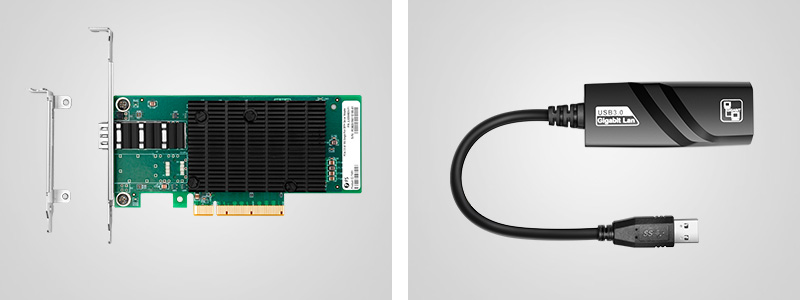
Figure 1: PCIe network card vs USB network adapter
PCI (Peripheral Component Interconnect) network card was developed in 1990, which has a fixed width of 32bit (133MB/s transmission data) and 64bit (266MB/s transmission data). But later, PCI card was replaced by PCI-X card gradually. PCI-X (Peripheral Component Interconnect eXtended) network interface card is an enhanced PCI bus technology, and it’s backward compatible with PCI NIC. PCIe (Peripheral Component Interconnect express) card is the latest interface standard which is only software-compatible with other PCI bus specifications. Its hardware layout is different. On the market, x1, x2, x4, x8 and x16 are the four commonly physical sizes of PCIe express network cards (learn more about PCIe cards’ types). Since the hardware mechanism of the PCIe is different from that of PCI and PCI-x, it’s not possible to plug a PCIe card in a PCI or PCI-X slot, and vice versa (check the details about PCI vs PCI-X vs PCIe).
Note that, PCIe network cards are the most popular network card type on the market, while PCI and PCI-X cards are only used in old devices. The newly released servers, PCs and other hosts are commonly designed with PCIe slots. So PCIe network cards seem to be a better choice in a long run.
Get to Know the Required Speed of the Network Adapter
Definitely, this factor must not be ignored when you are confused about how to choose a network card. Make sure that your new NIC card speed will fit your network speed. For example, you can’t expect to reach 10Gb speed by a 10Gb Ethernet card if your ISP only offers you 1Gb speed. Today, almost all network cards can operate at least one Gigabit speed, which will meet all home network demands. But if you plan to use the new card in your servers that require higher speed to handle more traffic, you’d better choose 10Gb and 25Gb network card, or even the 40Gb network card.
Decide on the Port Numbers You Need
Commonly, a NIC network card with a single port is fine, which will satisfy most transmission demands. But NIC cards with multiple ports are great choices for servers or workstations to deal with different tasks. For example, one port of the network interface card can be deployed for delivering core data, and the other ports can be used for transmitting normal signals. This may improve network security. Besides, multi-port NIC cards can provide network redundancy. If one port is unable to work, users can use the other port to deliver the data.
Check the Connector Type that the NIC Supports
Some Ethernet cards are designed with RJ45 connectors, and some fiber network cards use SFP+ or QSFP+ ports, or even some cards may use BNCs (bayonet nut connectors).
For the card with RJ45 connector like a 1/10GBASE-T network card, Ethernet cables like Cat5e or Cat6 should be used to work with the card. Figure 2 shows the connection. A 10 Gigabit Ethernet card is plugged into the RS-7188 rack server. And the 10Gb network switch will deliver data to the server by the Cat6 patch cable.

Figure 2: Cat6 cable is plugged into the 10GBASE-T network card to achieve the transmission
Fiber network cards usually use single-mode or multimode fibers as their transmission medium as Figure 3 shows. A 40Gb server NIC card is plugged into the RS-7188 network server. Then the 10G fiber switch with QSFP+ ports delivers signals to the RS-7188 server at 40Gb rate through the MTP OM4 fiber cable. Note that, for short distance transmissions, 40G DAC cables can be used instead of the MTP cable and QSFP+ transceivers to achieve this link.

Figure 3: The 40Gb network card uses an MTP fiber cable to complete the transmission
For the card with BNC connector, coaxial cables are required to achieve the connection. Note that, this kind of network adapters has become obsolete. So it’s not recommended to buy network interface card with BNC connector.
Check the Network Card Compatibility with the Operating System
PCs, network servers and other hosts from different vendors support different operating systems (OSs). For example, network servers can run on Windows Server 2008 R2, Redhat Enterprise Linux Server and so on. So it’s important to make sure your new network adapter supports the OS that your device uses before purchasing. Otherwise, the card will not work.
Find Out What You Expect from the Network Card
Make sure that the functions of network interface card can satisfy your applications. If you just want it to offer access to the Internet, all NIC cards can do that. But if you need it to support advanced features like FCoE (Fiber Channel over Ethernet), iSCSI or PCI-SIG implementation, you need to check the instruction book or ask the vendor directly to ensure the NIC card supports the function that you require.
Other Factors You Need to Consider When Buying A Network Adapter
Budget is always a significant factor when you consider how to choose a network card. NIC card price varies greatly because it is designed in different models, speeds, performances and manufacturers. Besides, making sure you are buying from a reputable source, because a reputable vendor will usually provide better services. Some vendors may not be available to offer customers a comprehensive service. Choosing a vendor that offers 24/7 customer service and technical support covering pre-sales and after-sales to solve all your issues, which may be a plus point.
Conclusion
How to choose a network card? From the above, it’s recommended to consider the bus type, transmission speed, port numbers, connector type, operating system, functions, brand and network card price factors based on your actual network environment before buying one.
You might be interested in
Email Address

-
PoE vs PoE+ vs PoE++ Switch: How to Choose?
Mar 16, 2023















