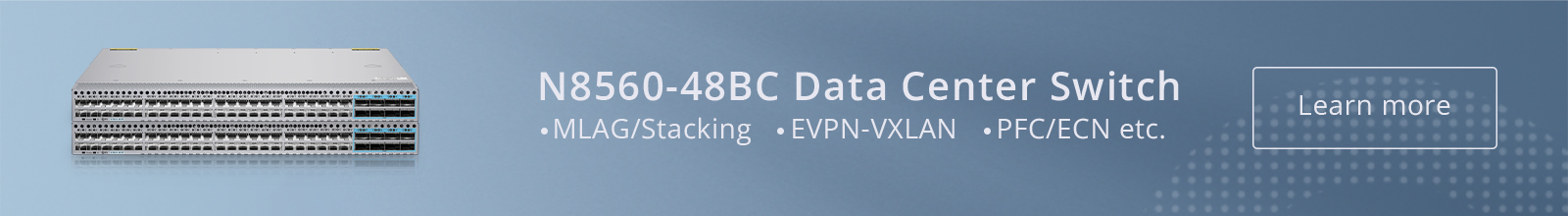Uplink Port vs Normal Port: Can I Use Uplink Port as Normal Port?
When it comes to the network switch, we usually ask about the switch port types, such as 24 10/100/1000 Mbps ports and 4 SFP+ ports. If you have used managed switches in your network deployment, you must get to know the uplink port and normal port. Is there any difference between uplink port vs normal port? Is it possible to use uplink port as a standard port or vice versa? This post will help you to learn about the normal port and uplink port on network switches.
Uplink Port vs Normal Port: What Are They?
In order to understand uplink port and normal port, we'd better first know about common switch types and port types. According to the applications, the hierarchical internetworking model can be divided into core layer, distribution layer, and access layer. Correspondingly there are core switch, distribution switch, and access switch that provide different functions in a network. Based on different functions and configurations, network switch ports have two main categories: uplink port and normal port (downlink port). The uplink port on switch is usually a higher-speed port used to connect a device to other higher-speed ones in the topology or smaller local network to a larger network. While normal ports are merely a set of ports mainly used for regular data transmission, of which commonly-used ones are RJ45 port, SFP port, SFP+ port, SFP28 port, QSFP+ port, and QSFP28 port. They support fibers or network cables for network connection with different data rates and transmission distances. See more in Ethernet Switch Port Types Overview.
Uplink Port vs Normal Port: What Are the Differences?
An uplink port superficially resembles any other normal port on a switch or hub. Additionally, connecting the uplink port on one switch to the normal port on another switch cab helps expand the size of the network. But actually, there are many differences between them. Let's take S5860-20SQ and S5860-24XB-U as an example.
Note: S5860-20SQ now supports AC or DC power supply.

Figure 1: Normal Port and Uplink Ports on Switches (FS S5860-20SQ, S5860-24XB-U).
Fiber Uplink Port vs Normal Port
For Uplink Aggregation
On a fiber switch, uplink ports have more bandwidth compared to normal ports as they aggregate traffic between different layers. The uplink port is used to connect a device to other higher-speed ones in the topology or smaller local network to a larger network. For example, the edge switch connects "up" to the distribution layer managed switch. Fiber uplink connections between switches can help to increase the throughput and response times of applications that place heavier demands on a network. The 1GB fiber uplinks are often used to increase bandwidth for database, video, voice, and other applications. It is much easier and cleaner than using the normal copper port.

Figure 2: Switch Uplink Aggregation (FS S3910-24TS, S5860-20SQ, N8560-48BC).
For Stacking
An uplink port can be a stack port. It is one of the two methods to achieve stacking, other than using a dedicated port. Uplink port offers a perfect fit for stacking switches with more flexibility but less cost - simply connect the uplink ports on each stackable switch with DAC/AOC, or optical transceivers and fiber patch cables. Besides, using fiber uplink ports to stack switches can realize long-distance stacking in different application environments.
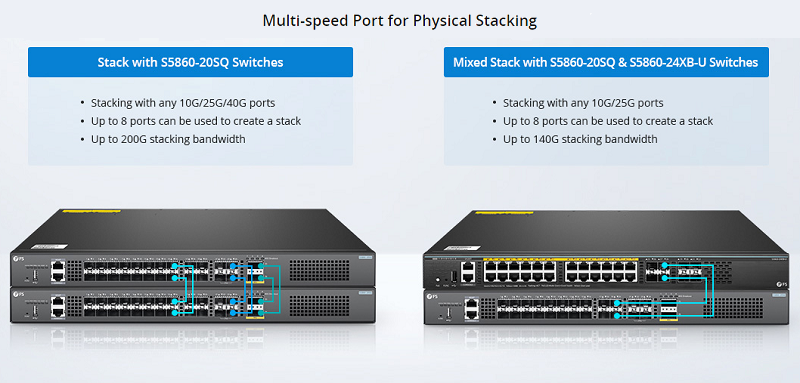
Figure 3: Switch Uplink for Stacking (FS S5860-20SQ, S5860-24XB-U).
Copper Uplink Port vs Normal Port
For Easier Cabling
It is known that when linking two normal Ethernet ports on switches, a crossover cable is usually applied so that the transmit pins at one end of network cable can be connected to the receive pins at the other end. An uplink port does not crossover the transmit and receive pins, therefore it eliminates the need for a crossover cable. This means a straight-through cable is all you need when connecting two switches by linking an uplink port and a normal port.

Figure 4: Straight-Through Cable and Crossover Cable Connection.
For Port-Saving
The uplink port on switch is used to expand the network. Connect the uplink port on one switch, for example, to the standard port on another switch, by which normal copper ports can be saved to connect for more endpoints. Thus switches can use uplink ports to connect to other switches to increase the maximum number of wired devices connected to the network.
Can I Use Uplink Port as Normal Port?
With the increasing demands towards bandwidth, a hot topic has gained more and more attention. That is, can I use uplink ports on switch as normal ports? To answer this question, we first need to learn about the shared port and dual-purpose port, and then we’ll solve the puzzle.
Shared Port and Dual-Purposed Port
Some older network equipment specially configured a normal port next to the uplink port and linked the two together as a pair. Specifically, the traditional hardware logic of these products supported connections to either the uplink port or the normally shared port, but not both. Connecting devices to both ports of a shared port device stop the unit from functioning properly. Nowadays, many network equipment offers a dual-purpose port that can function either as an uplink or a normal port depending on the type of device connected to it. A dual-purpose uplink is a combination of one 10/100/1000TX copper port and one SFP-based Gigabit Ethernet port. One of these two ports can be used at a time. This added uplink flexibility allows the use of high-density, fiber-uplink-based stacks. Dual-purpose uplinks also offer a full-duplex, gigabit-speed trunk for a stack. In a word, that’s to say, we can use the uplink port as a normal port based on specific demands.
How to Use Uplink Port as Normal Port?
Now that it is known that we can use uplink port as normal link, there follow some details we need to pay attention to. For fiber uplink ports, SFP/SFP+ as examples, are ports that what’s the manufacturer expects you to uplink a core switch on another floor or in another building, or somewhere too far away for a copper run. In that sense, there’s nothing unusual about an uplink port vs standard port. As for RJ45 uplink ports, they are usually wired as a crossover, so there is a physical difference compared with normal RJ45 switch ports.
Conclusion
In fact, the uplink port can serve as a normal port. Although there are some minor differences in use, actually no substantial ones exist. The only difference is that the uplink port is connected to a higher layer network device to aggregate the bandwidth and must be connected to the normal port on another network device. Hope this article will make you clearer about the normal port and uplink port on switch.
Related Article
What Is SFP Port of Gigabit Switch?
You might be interested in
Email Address

-
PoE vs PoE+ vs PoE++ Switch: How to Choose?
May 30, 2024