PoE Switch: Selection Guide and Application Tips
Selecting a PoE (power over Ethernet) network switch for PDs (powered devices) like IP cameras, wireless access points, etc. can be challenging, since there are many options. For example, PoE switch vs. PoE+ switch, managed vs. unmanaged PoE switch, which one should you choose? Here gives some selection guides and application tips to solve the PoE network switch puzzle.
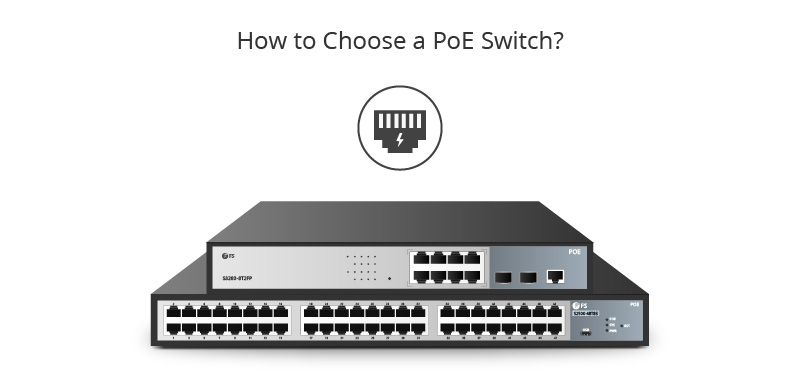
Selection Guide on PoE Switch Types
It’s necessary to know different types of PoE Ethernet switches before purchasing.
Active vs. Passive PoE Switch
Using power delivery negotiations or not is the main difference between active and passive PoE network switch. Active PoE network switch is also known as standard PoE switch that complies with IEEE 802.3at/af and IEEE 802.3bt. So active PoE switch is usually divided into Poe, PoE+ and PoE++ switch. This active network switch delivers suitable power to PDs after a negotiation, which prevents unwanted hazards in cases where the cable is damaged or attached to non-PoE devices.
As for the passive PoE network switch, it delivers power to PDs immediately without negotiation. The switch may cause permanent damage to the PD, since it always sends power at a certain voltage regardless of whether the terminal device supports PoE or not. So choose active PoE switch for remote PDs is more secure, and use passive PoE switch is okay in circumstances where the exact power requirement of PD is known or when you have a tight budget.
Managed vs. Unmanaged PoE Switch
The key difference between managed and unmanaged PoE network switch is the ability to configure the switch. Unmanaged network switch uses fixed configuration design and does not allow any changes to the configuration. It’s usually a plug-and-play device. Unmanaged PoE switch is typically used in small home or office networks that don’t require any complex configurations.
Managed PoE network switch offers the ability to configure, manage and monitor the networks. Furthermore, managed network switch offers more advanced features to control network traffic such as SNMP (simple network management protocol), VLANs (virtual local area networks) and so on. Therefore, users can adjust the switch settings according to the actual system requirements. Managed PoE switch is designed for intensive workloads, high amounts of traffic and deployments that require custom configurations.
Fanless PoE Switch vs. Built-in Fan PoE Switch
As the name implies, fanless PoE network switch or quiet PoE network switch means there is no internal fan. It relies solely on passive cooling. The heat dissipation is done by the series of vent holes on the left-right or front-back of the device. Without fan design, the switch does not need to leave space for fans, so it usually uses a compact design and does its job quietly. Fanless power over Ethernet switch is popular in offices, hospitality or library where noise may be an issue, and it’s also an option in smaller spaces.
Built-in fan switch utilizes active cooling system which is a kind of cooling technology that relies on an external device to enhance heat transfer. By means of an active cooling system, the rate of fluid flow increases during convection, which dramatically increases the rate of heat removal and prolongs the life of the switch. This switch is welcomed in data centers that require better cooling. Visit fanless switch or built-in switch to get more details.
Layer 2 vs. Layer 3 PoE Switch
The main difference between Layer 2 and Layer 3 switch is the routing function. A layer 2 PoE network switch works with MAC (media access control) addresses only and does not care about IP addresses. And it does not even examine IP addresses as the frames flow through the switch. This switch type is usually used in small networks.
Layer 3 switch can do all the jobs that a Layer 2 switch does. Additionally, it can transfer data between different LANs or VLANs, because layer 3 switch routes the data packets by IP addresses and subnetting. And layer 3 switch can support routing protocols, inspect incoming packets, and can even make routing decisions based on the source and destination addresses. Generally speaking, today, most corporate networks have a mix of Layer 2 and Layer 3 PoE switches.
Factors Considered When Buying PoE Switch
Selecting based on different power over Ethernet switch types is not enough. There are still several factors that should be considered before making the final decisions.
Port Density
PoE network switches are available in common 8/12/16/24/48 ports or even more ports. The decision boils down to the number of end devices that the network requires. An 8-port PoE switch is suitable for home use, while a 48-port switch is popular in enterprises and data centers since it needs to connect a mass of networking devices. But keep in mind that it’s also a wise decision to plan more ports for the future business grow.
Data Rate
On the market, most PoE Ethernet switches support 10/100/1000Base-T or even faster speed like 1/10G. In most cases, PoE switches use Ethernet cables to connect PDs. This means the switches are backward compatible with older 10/100Mbps legacy Ethernet devices, no need to upgrade them to fiber connections. And designed with 1/10G uplink ports, the switches can be connected to an aggregation switch in the higher layer to increase the bandwidth.
Power Consumption
The key to successful PoE installation is to ensure the selected PoE network switch can provide the wattage that a PD requires, and the total consumption of all the connected PDs must not exceed the max. power supply consumption of the PoE switch. For example, here is an 8-port PoE switch that complies with IEEE 802.3af/at, and it has a max. power consumption of 150W and PoE power budget of 130W (a PoE switch also consumes power itself, therefore the max. power consumption is always bigger than the PoE power budget, and the value of the switch consumes, please refers to the instruction en closed with the PoE switch ). So the switch can simultaneously connect 8 (15.4W×8=123.2W<130W) devices that use IEEE 802.3af standard, and only 4 (30W×4=120W<130W) devices that use IEEE 802.3at standard. (Visit How Does PoE Network Switch Deliver Power to PoE Devices to see the power supply secrets of PoE technology)
PoE Compatibility
Not all PSEs can work with all PDs even if they are both functionally good. Check the compatibility between the selected PoE switch and PDs, including:
-
Make sure the power over Ethernet switch supports the PoE standard that the PDs require. For example, if the user’s PDs use PoE++ standard, then he must choose a PoE++ switch while PoE switch or PoE+ switch does not work with his PDs.
-
Confirm the power supply mode of the new power over Ethernet switch is compatible with the PDs’ mode. If the PD is designed for PoE mode B, but the new Ethernet switch only supports PoE mode A, so the PD and the switch can not work together.
Note that, vendor’s lock-in is a special case. Some devices can only work with the products produced by the same manufacturer, so it’s recommended to know the protocols that the PDs or new switch supports before buying PoE switch.
Technical Support
It’s also an aspect that should not be ignored especially when PoE connections matter a lot in your network. Make sure there is efficient and sufficient technical support for your PoE switch. This allows you to connect the technical support teams while something goes wrong with your switch, saving the hassle and improving uptime.
Application Notice on PoE Switch
In most cases, PoE Ethernet switches use Ethernet cables to deliver power and data to PDs. A PoE network is limited by the effective range of the Ethernet cables. And cable quality is an important factor that has an effect on the max. effective range. So it’s recommended to use Ethernet cables that use oxygen-free copper wire, because it offers less signal and power loss for the same distance transmission. The max. transmission between PoE switch and PDs is 100 meters. The further away a PD is from the PoE powered switch, the weaker the signal will become. For longer transmission, a PoE extender will help.
Conclusion
Think twice before buying a PoE switch. And try to know as more details about the switch types as possible, then add additional needs such as ports, speed and compatibility, ect. to get the appropriate PoE Ethernet switch based on the actual needs.
You might be interested in
Email Address

-
PoE vs PoE+ vs PoE++ Switch: How to Choose?
May 30, 2024













