DHCP vs Static IP: Which One Is Better?
Nowadays, most networking devices such as routers or network switches use IP protocol as the standard to communicate over the network. In the IP protocol, each device on a network has a unique identifier that is called IP address. The easiest method of achieving this was configuring a fixed IP address or static IP address. Since there are limitations to static IP, some administrators seek to use dynamic IP instead. DHCP (Dynamic Host Configuration Protocol) is a protocol for assigning dynamic IP addresses to devices that are connected to the network. So DHCP vs static IP, what's the difference?
What Is a Static IP Address?
A static IP address is an address that is permanently assigned to your network devices by your ISP, and does not change even if your device reboots. Static IP addresses typically have two versions: IPv4 and IPv6. A static IP address is usually assigned to a server hosting websites and provides email, VPN and FTP services. In static IP addressing, each device on the network has its own address with no overlap and you'll have to configure the static IP addresses manually. When new devices are connected to a network, you would have to select the "manual" configuration option and input the IP address, the subnet mask, the default gateway and the DNS server.
A typical example of using static IP address is web server. From the Window on your computer, go to START -> RUN -> type "cmd" -> OK. Then type "ping www.google.com" on the Command Window, the interface will pop up as you can see below. The four-byte number 74.125.127.147 is the current IP for www.google.com. If it is a static IP, you would be able to connect Google at any time by using this static IP address in the web browser if you want to visit Google.
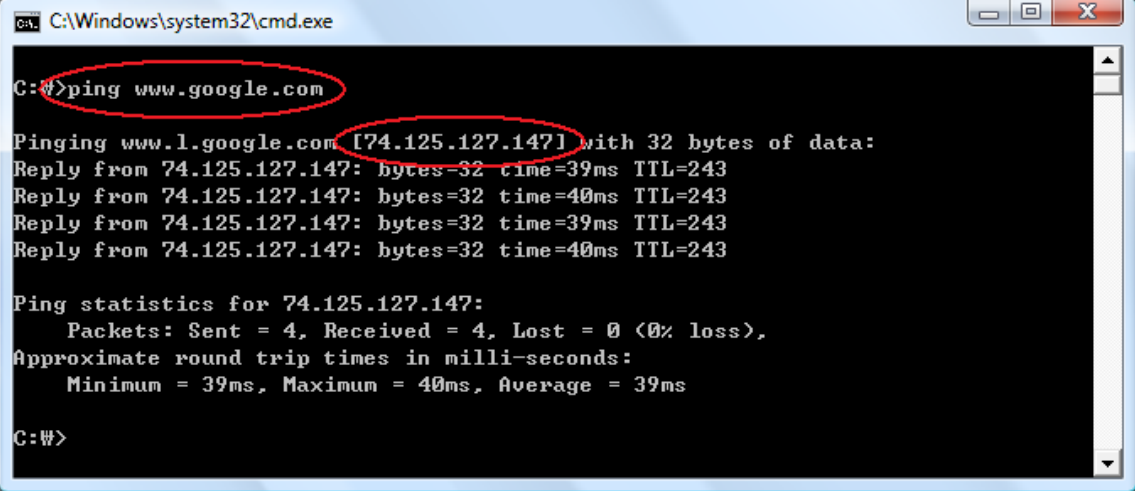
What Is DHCP?
What is in contrast with the static IP address is the dynamic IP address. Static vs dynamic IP topic is hotly debated among many IT technicians. Dynamic IP address is an address that keeps on changing. To create dynamic IP addresses, the network must have a DHCP server configured and operating. The DHCP server assigns a vacant IP address to all devices connected to the network. DHCP is a way of dynamically and automatically assigning IP addresses to network devices on a physical network. It provides an automated way to distribute and update IP addresses and other configuration information over a network. To know how DHCP works, read this article: DHCP and DNS: What Are They, What’s Their Difference?
DHCP vs Static IP: Which One Is Better?
Proper IP addressing is essential for establishing communications among devices on a network. Then DHCP vs static IP, which one is better? This part will discuss it.
Static IP addresses allow network devices to retain the same IP address all the time, A network administrator must keep track of each statically assigned device to avoid using that IP address again. Since static IP address requires manual configurations, it can create network issues if you use it without a good understanding of TCP/IP.
While DHCP is a protocol for automating the task of assigning IP addresses. DHCP is advantageous for network administrators because it removes the repetitive task of assigning multiple IP addresses to each device on the network. It might only take a minute but when you are configuring hundreds of network devices, it really gets annoying. Wireless access points also utilize DHCP so that administrators would not need to configure their devices by themselves. For wireless access points, PoE network switches, which support dynamic binding by users' definition, are commonly used to allocate IP addresses for each device that is connected together. Besides, what makes DHCP appealing is that it is cheaper than static IP addresses with less maintenance required. You can easily find their advantages and disadvantages from the following table.
| IP address | Advantages | Disadvantages |
|---|---|---|
| DHCP | DHCP does not need any manual configuration to connect to local devices or gain access to the Web. | Since DHCP is a "hands-off" technology, there is a danger that someone may implant an unauthorized DHCP server, making it possible to invade the network for illegal purposes or result in random access to the network without explicit permission. |
| Static IP | The address does not change over time unless it is changed manually - good for web servers, and email servers. | It's more expensive than a dynamic IP address because ISP often charges an additional fee for static IP addresses. Also, it requires additional security and manual configuration, which adds complexity when large numbers of devices are connected. |
Conclusion
After comparing DHCP vs static IP, it is undoubtedly that DHCP is the more popular option for most users as they are easier and cheaper to deploy. Having a static IP and guessing which IP address is available is really bothersome and time-consuming, especially for those who are not familiar with the process. However, static IP is still in demand and useful if you host a website from home, have a file server in your network, use networked printers, or if you use a remote access program. Because a static IP address never changes so that other devices can always know exactly how to contact a device that utilizes a static IP.
Related Article: IPv4 vs IPv6: What’s the Difference?
You might be interested in
Email Address

-
PoE vs PoE+ vs PoE++ Switch: How to Choose?
Mar 16, 2023














